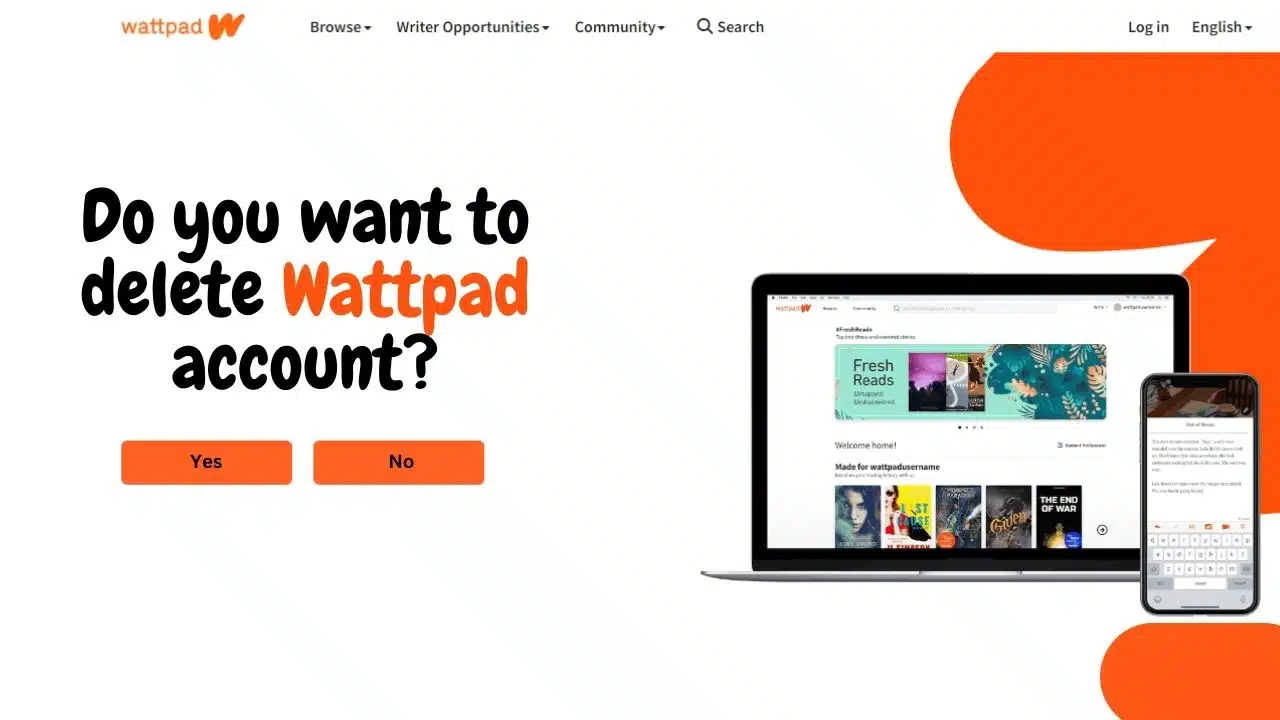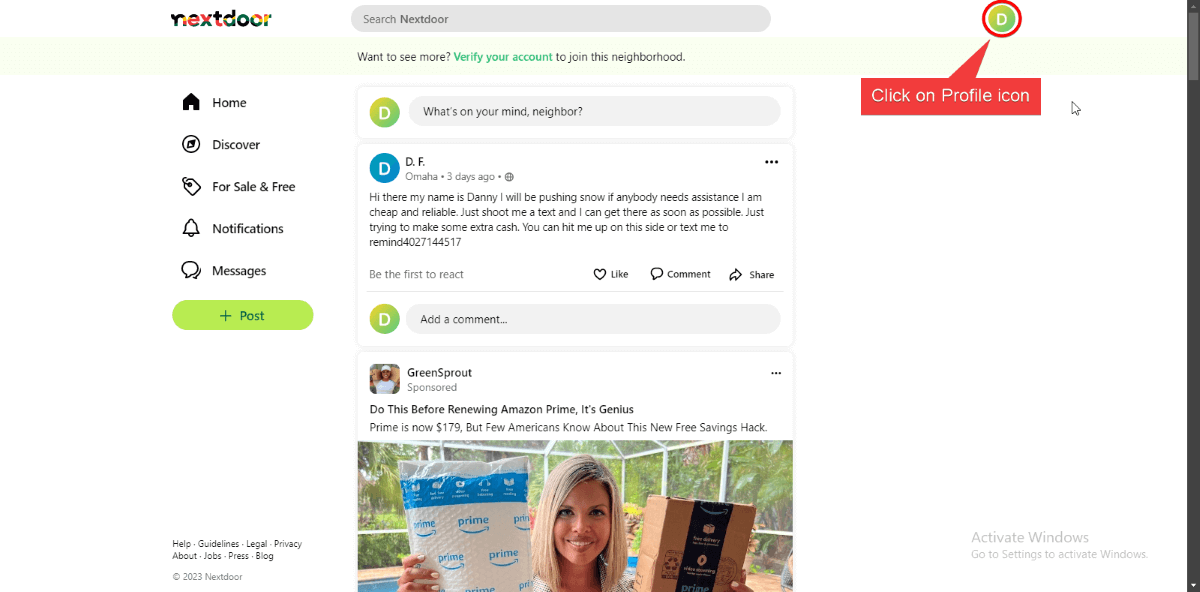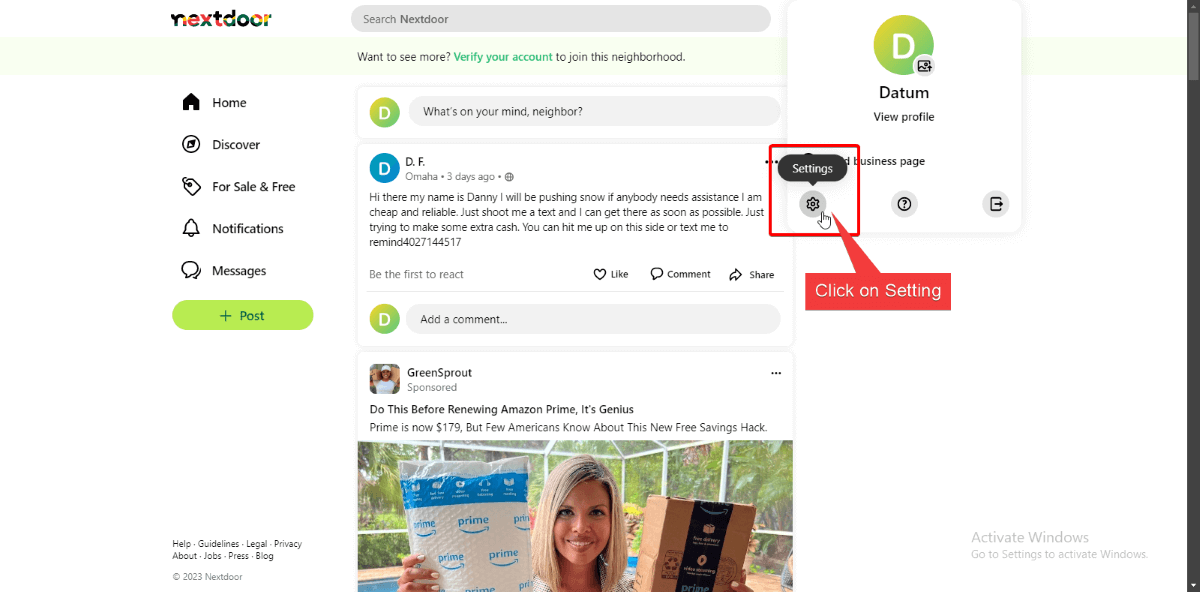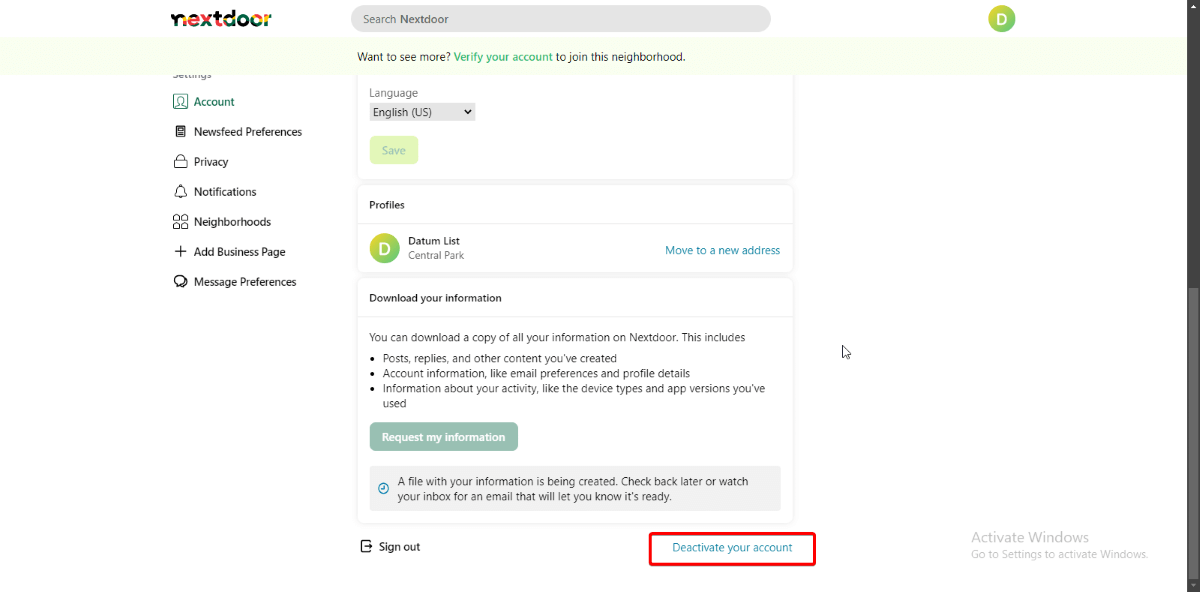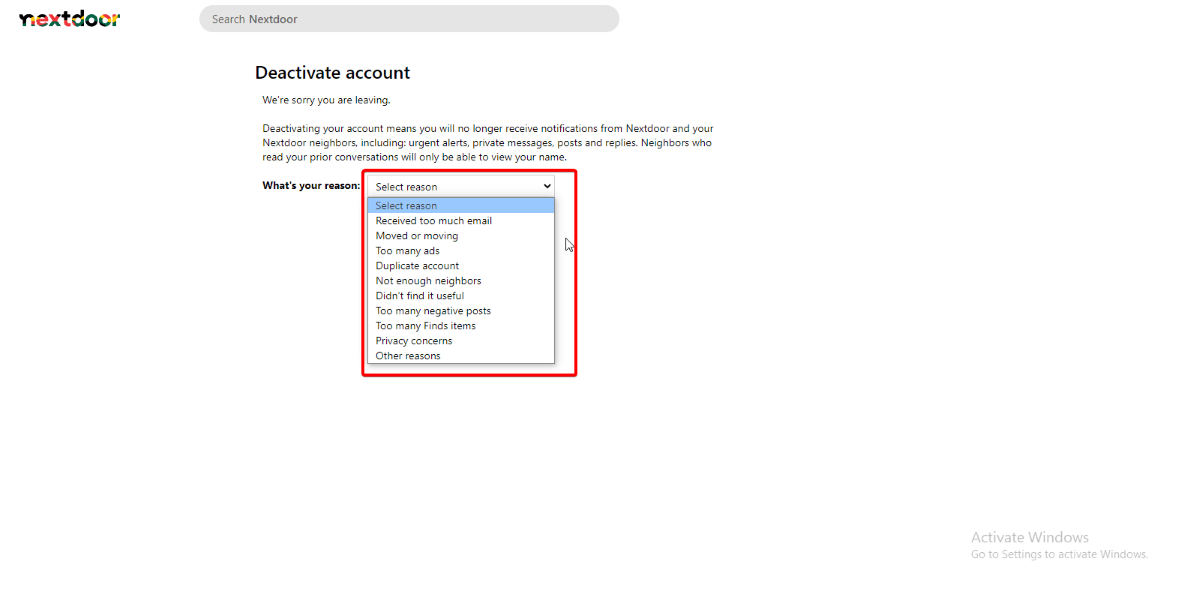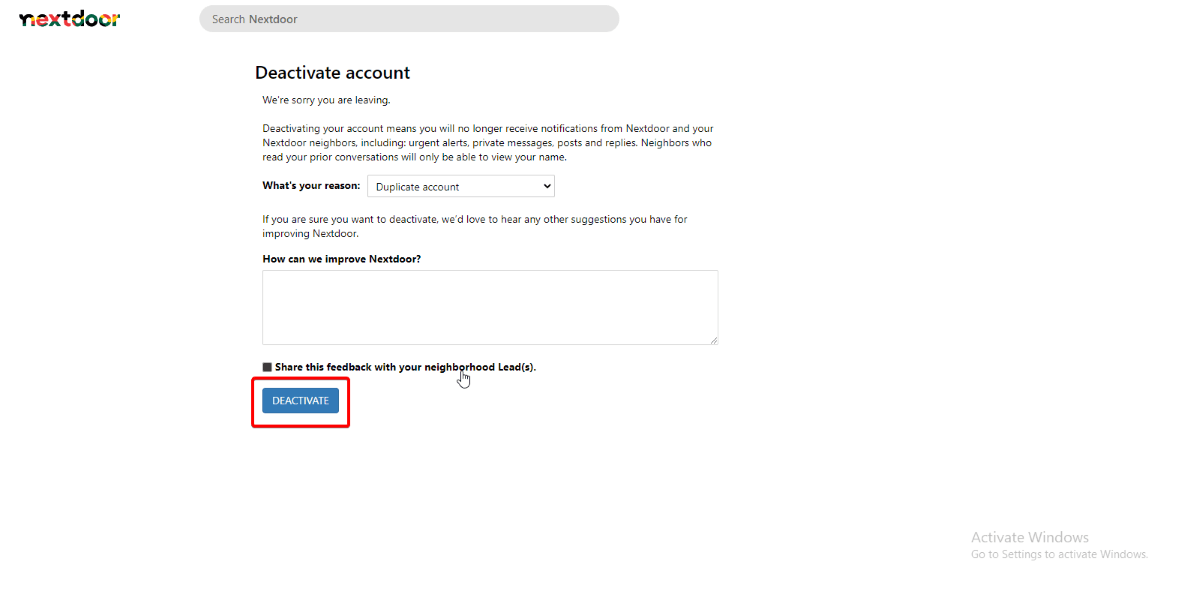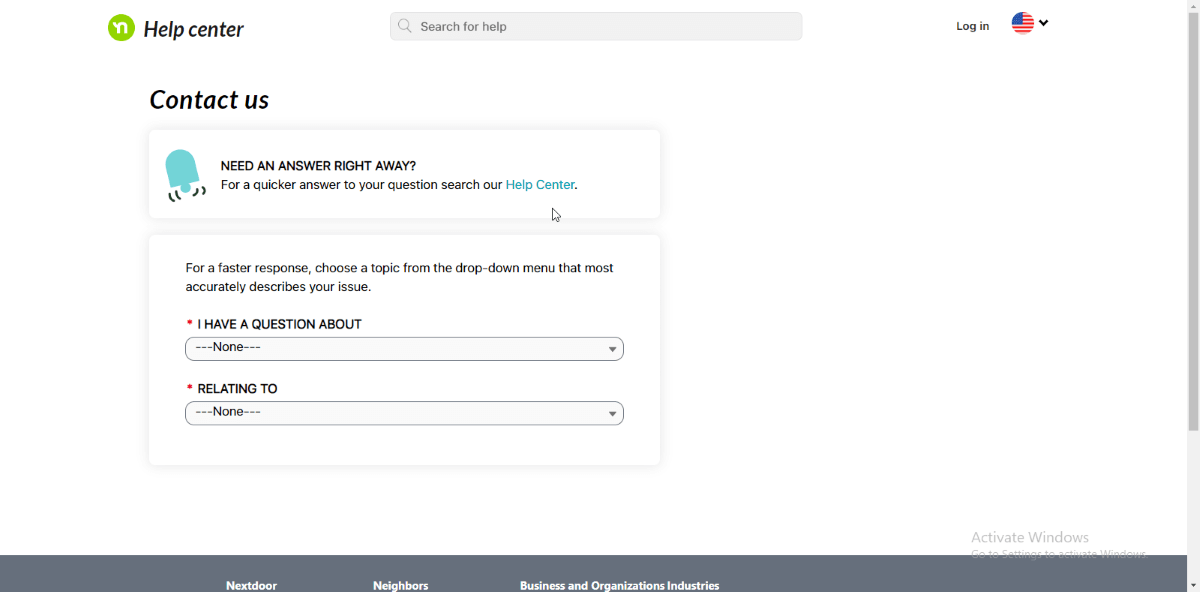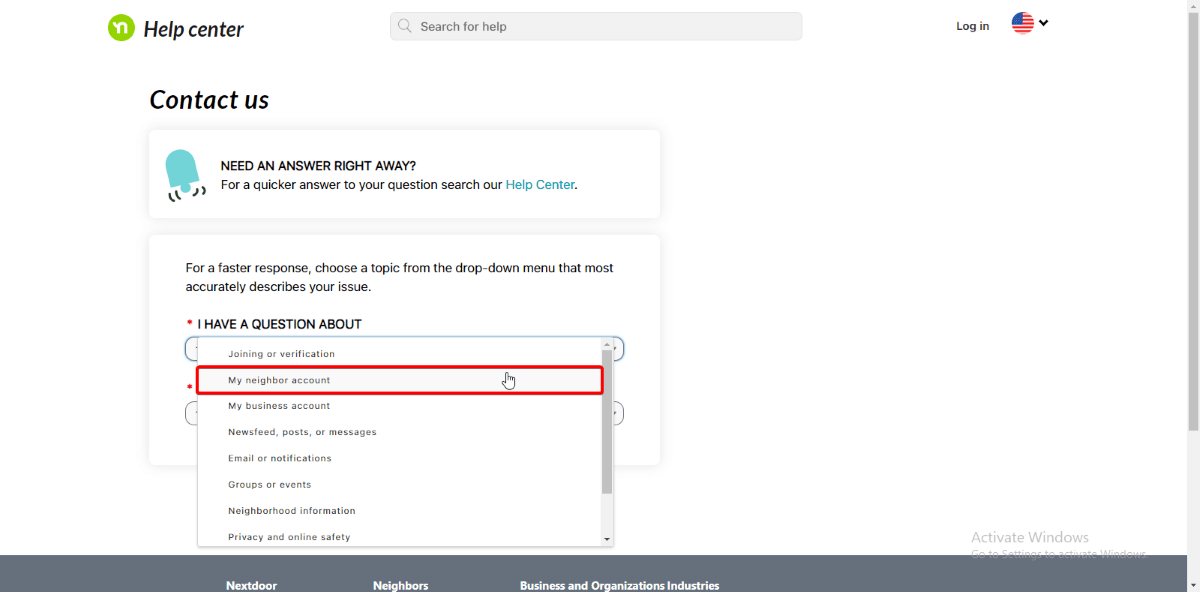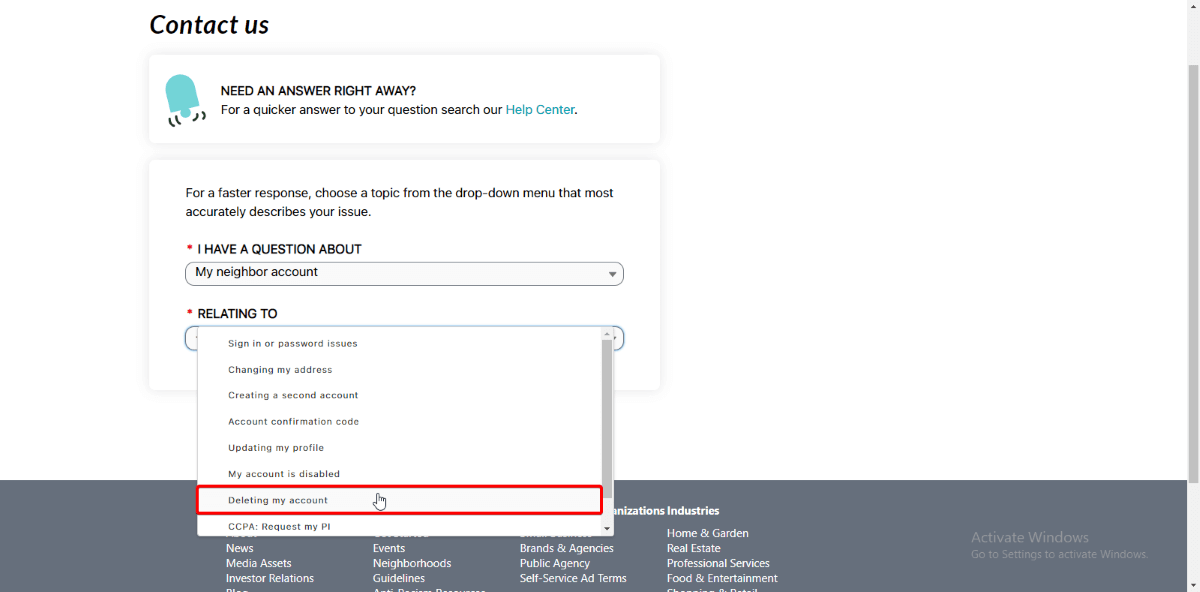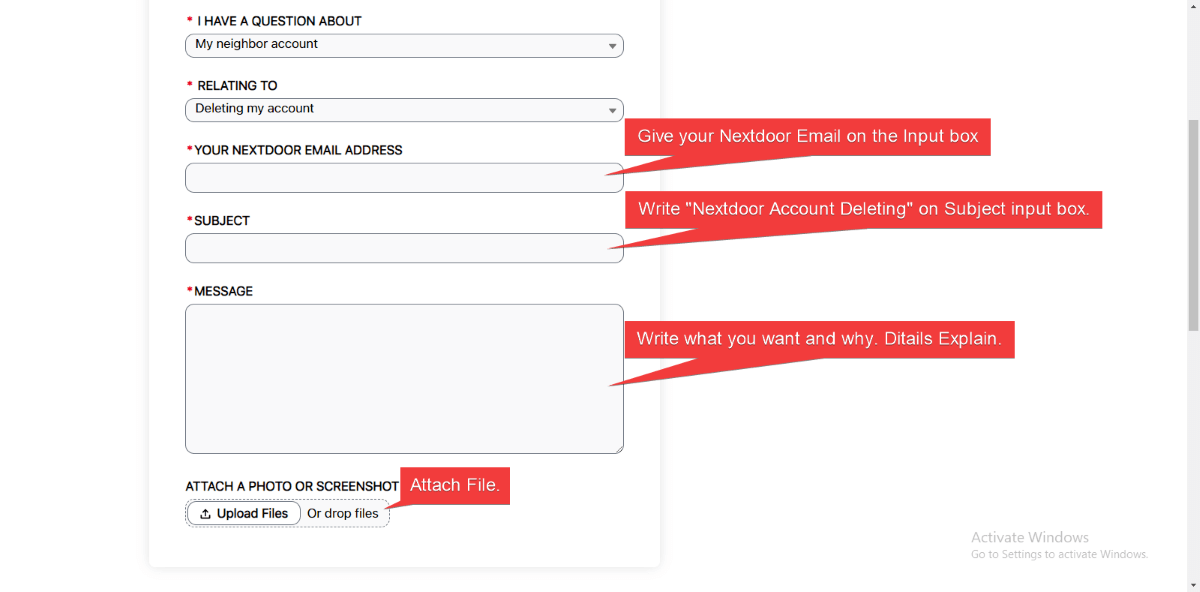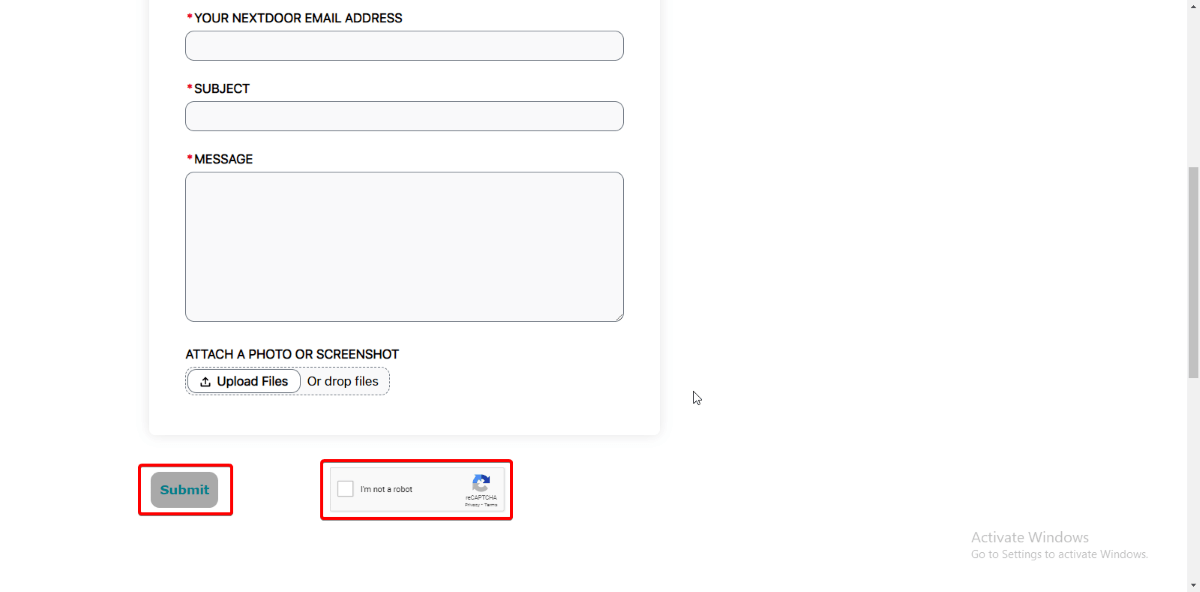Nextdoor is an excellent platform for connecting with your local community, but it is only for all. If you have decided to delete Nextdoor account, you may be wondering how to go about it. Deleting your account is not as simple as just clicking a button, and there are some important things you should know before you take the plunge.
In this article, we will walk you through the process of deleting your Nextdoor account step-by-step, and provide you with some helpful tips on what to do before and after deletion. We will also suggest some alternative social networks you can use to stay in touch with your neighbors. So, if you are ready to delete your Nextdoor account, read on.
What is Nextdoor?
Nextdoor is a social networking platform designed specifically for local communities. It allows people to connect with their neighbors and stay informed about local events, news, and issues. Nextdoor is organized around neighborhoods, which are defined by geographic boundaries, and users must verify their addresses in order to join.
Once users have joined their neighborhood’s Nextdoor community, they can use the platform to share information and updates with their neighbors. This can include things like announcements about community events, lost pet alerts, and requests for recommendations for local services. Nextdoor also contains features like neighborhood discussion forums, classified ads, and private messaging between neighbors.
Pro tips before and after deleting Nextdoor accounts
Before deleting your Nextdoor account, here are some pro tips:
- Download your data: Nextdoor allows you to download all the data associated with your account, including your posts, comments, and messages. It’s a good idea to download this data before deleting your account so that you can keep a copy of your content.
- Cancel any subscriptions: If you’re subscribed to any services through Nextdoor, such as advertising or neighborhood sponsorship, make sure to cancel these before deleting your account to avoid any additional charges.
- Notify your neighbors: If you’ve been an active member of your Nextdoor community, it might be helpful to let your neighbors know that you’re leaving. This can help maintain positive relationships and avoid any confusion or misunderstandings.
After deleting your Nextdoor account, here are some pro tips:
- Check your email: Nextdoor will send you a confirmation email once your account has been deleted. Make sure to check your email and confirm that your account has been deleted successfully.
- Remove Nextdoor from your connected apps: If you’ve connected Nextdoor to any other apps or services, such as Facebook or Twitter, make sure to remove these connections to prevent any unintended sharing of information.
- Consider other ways to stay connected: If you enjoyed being part of your Nextdoor community and want to stay connected with your neighbors, consider joining other local social networks or community groups. You can also consider hosting or attending local events to meet new people and build relationships.
How to deactivate Nextdoor account?
If you decide to deactivate Nextdoor account, your profile will be removed from the platform and you will no longer receive emails from the company. However, it’s important to note that your previous posts will still be visible on the Newsfeed.
Here’s how to deactivate your Nextdoor account:
- Go to Nextdoor.com and log in to your account.
- Click on your profile picture in the top-right corner of the screen. A drop-down menu will come out.
- Then click on “Settings” from the drop-down menu.
- Scroll down to the bottom of the page and click on the “Deactivate Account” link at the bottom of the page.
- Choose a reason for deactivating your account and provide any feedback in the text box provided.
- Click on the “Deactivate” button to confirm that you want to deactivate your account.
If you change your mind and want to reactivate your account, you can log in at any time and your account will be restored. If you want to permanently delete your account, follow the steps for deleting a Nextdoor account instead below.
How to delete Nextdoor account?
By choosing to delete Nextdoor account, you’ll be taking a permanent step that will completely erase your profile and all of the content associated with it from the platform’s neighborhoods.
Here’s how to delete your Nextdoor account:
- Go to the Nextdoor “Contact Us” page.
- Choose “My neighbor account” from I HAVE A QUESTION ABOUT.
- Then choose “Deleting my account” from RELATING TO.
- After choosing steps two and three well, some more input boxes will come out. Fill out the input box with your account Email address, Subject, and a message requesting that your account be deleted. Also, you can attach files related to your account deleting procedure.
- After completing filling up the contact form verify that you are not a robot and click on the “Submit” button and wait for a response from Nextdoor support.
Alternatives of Nextdoor
- Facebook Groups: Facebook Groups can be a great way to connect with people in your local area. You can join groups related to your neighborhood or interests, post updates, ask for recommendations, and share information with other members.
- Meetup: Meetup is a platform that helps people connect with others who share similar interests. You can search for local groups and events based on your hobbies, and attend meetups to meet new people and build connections.
- Neighborhood: Neighborhood is a platform that provides information about neighborhoods and communities across the United States. You can search for information about local schools, housing, and amenities, and connect with other members of your community.
- LocalCircles: LocalCircles is designed to help people build stronger local communities by connecting them with their neighbors and providing a platform for communication and discussion. It can be particularly useful for people who are new to an area and looking to get to know their neighbors, or for anyone who wants to stay informed about what’s happening in their local community.
- Patch: Patch is designed to provide hyperlocal news and information to people in specific neighborhoods and communities. It can be a useful resource for people who want to stay informed about what’s happening in their local area, and can also provide opportunities for community engagement and participation.
FAQs
Will deleting my Nextdoor account delete all of my posts and comments?
Yes, deleting your Nextdoor account will delete all of your posts, comments, and messages. It is a good idea to download a copy of your data before deleting your account if you want to keep a record of your content.
Will my personal information be deleted when I delete my Nextdoor account?
Yes, Nextdoor will delete all of the personal information associated with your account when you delete it. This includes your name, address, and email address.
Can I reactivate my Nextdoor account after deleting it?
No, once you have deleted your Nextdoor account, it cannot be reactivated. You will need to create a new account if you want to join Nextdoor again.
How long does it take for my Nextdoor account to be deleted?
Nextdoor will immediately begin the process of deleting your account once you confirm that you want to delete it. However, it may take up to 30 days for all of your data to be deleted from Nextdoor’s servers.
Conclusion
Deleting your Nextdoor account is a simple way to take control of your online privacy and limit your exposure to unwanted content. Whether you’re concerned about data breaches or simply want to minimize your digital footprint, deleting your Nextdoor account can be a smart move. Just be sure to carefully review Nextdoor’s terms of service and privacy policy before you take action. And if you have any questions or concerns, don’t hesitate to reach out to Nextdoor’s customer support team for assistance.