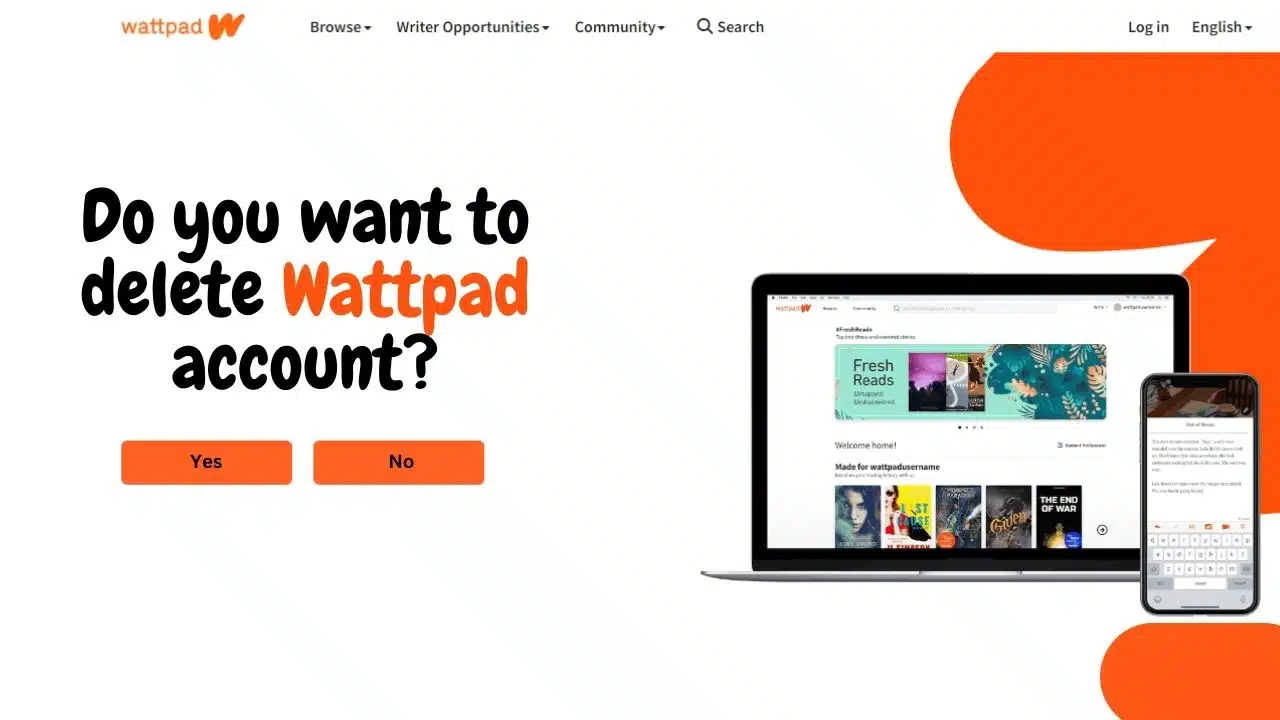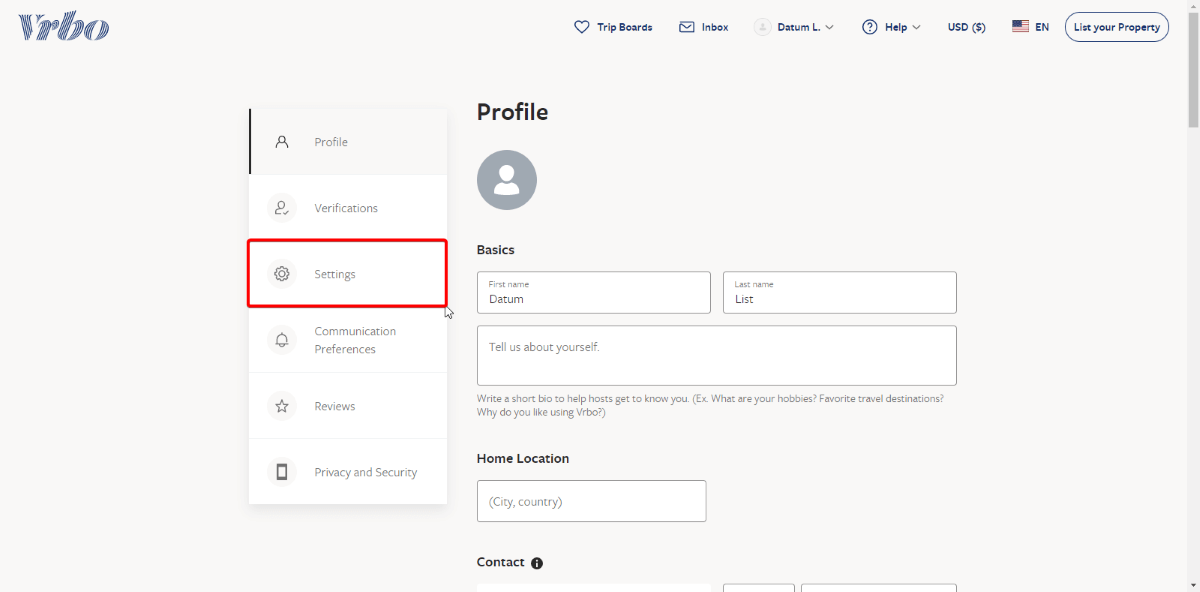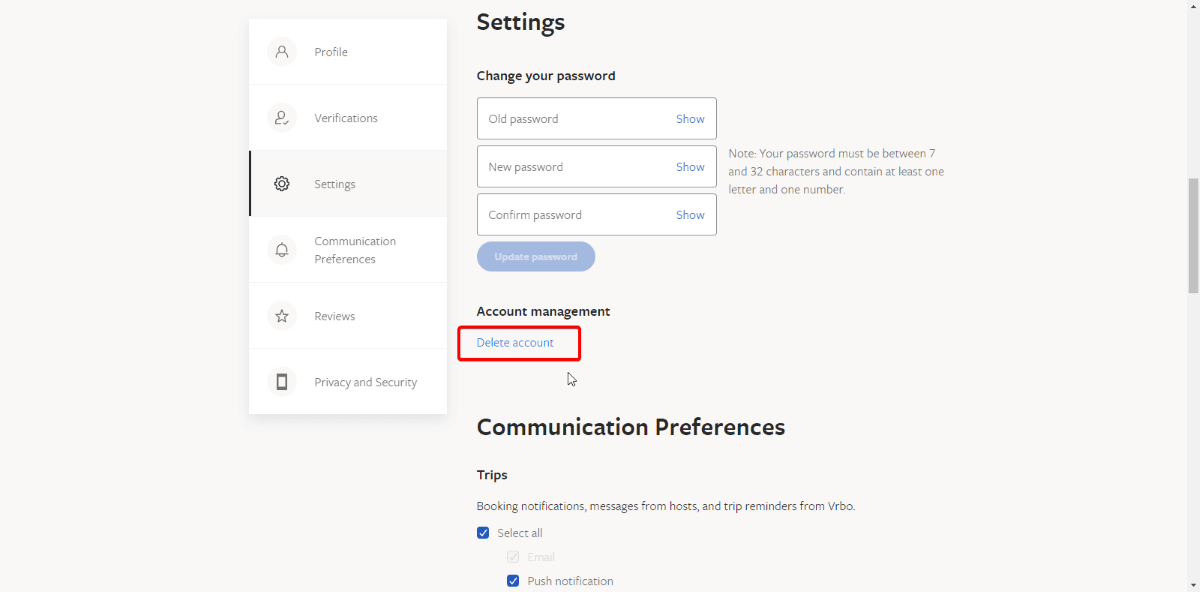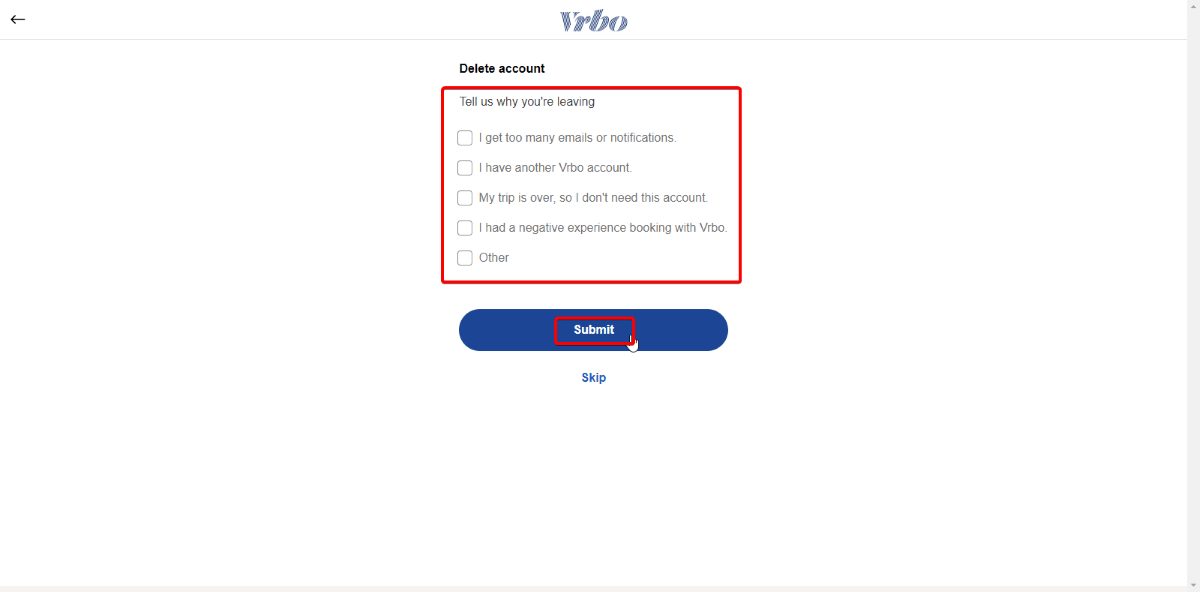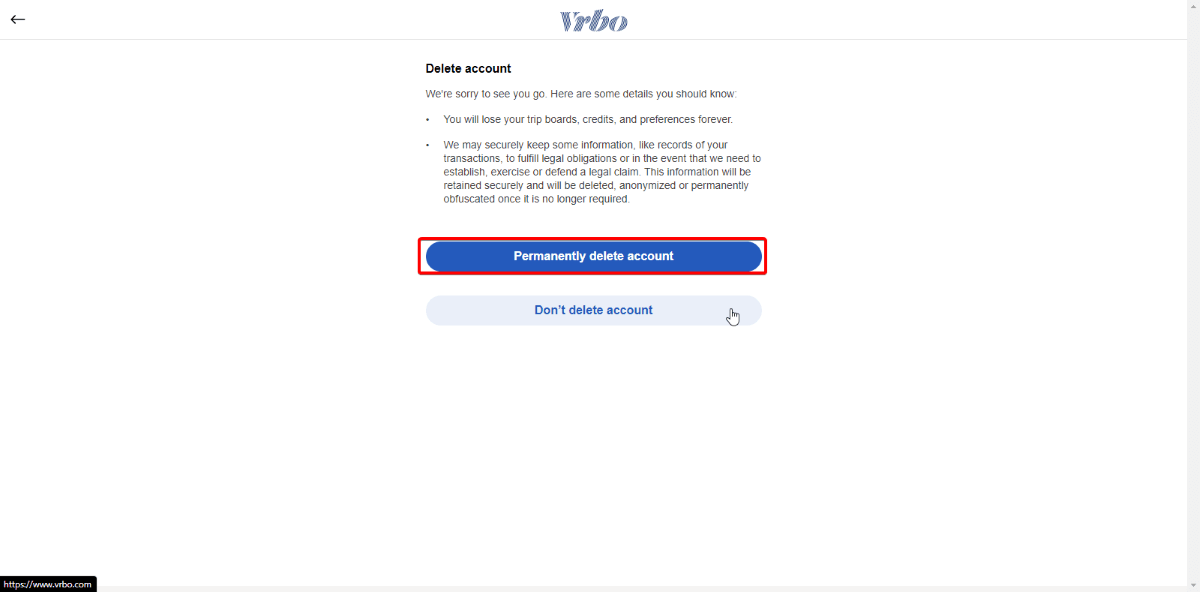If you are reading this, you may have decided that you no longer want to use VRBO, a popular vacation rental platform. Deleting your VRBO account is a simple process, but it’s important to note that once you delete your account, you will lose access to all your booking details, trip history, and saved properties. In this article, we will guide you through the steps on how to delete VRBO account easily in 2023.
What is VRBO?
VRBO stands for Vacation Rental By Owner. It is an online marketplace that allows property owners to list their vacation rentals for travelers to book. It was founded in 1995 and is now a part of Expedia Group. VRBO has listings for a wide range of vacation rental properties including houses, apartments, condos, villas, and cabins in various destinations all around the world.
How to delete VRBO account?
- Go to VRBO.com and log in to your account.
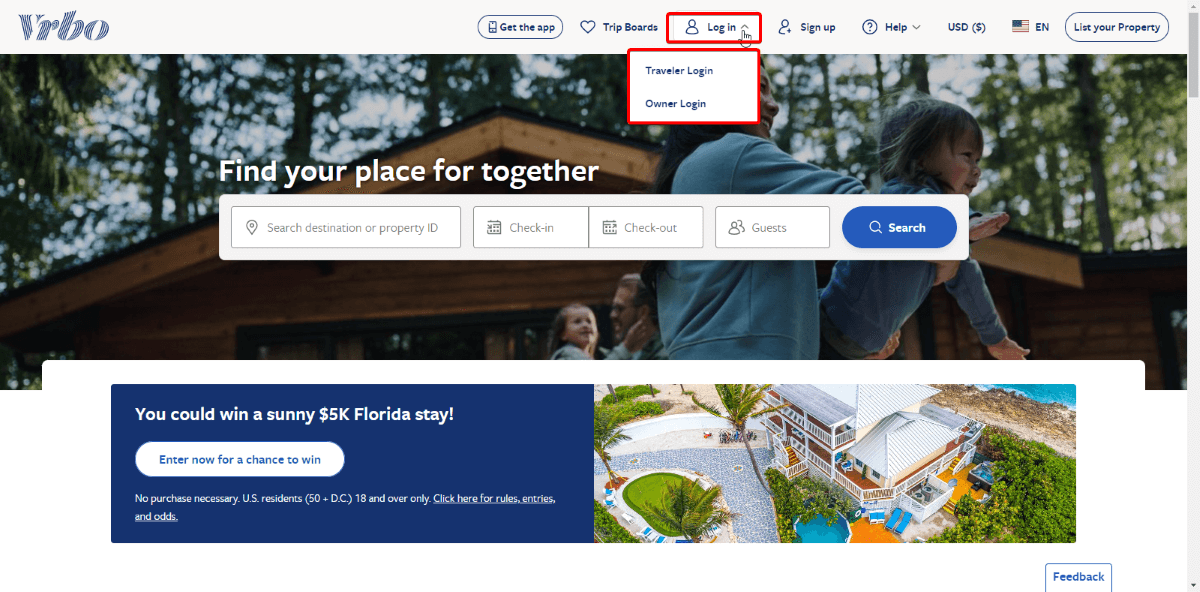
- Click on the “profile icon.” A drop-down menu will come out. Then click on “My Profile.”
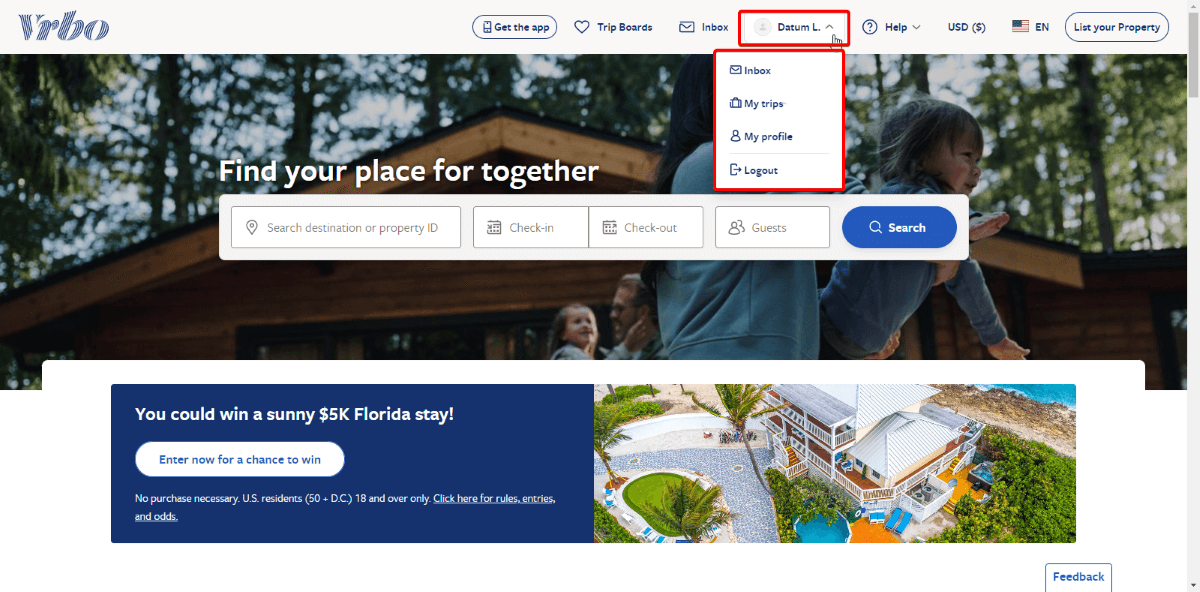
- Then go to the “Setting” section.
- Now Click on “Delete Account.”
- Select one reason for your leaving and click on “Submit.”
- Still, you can cancel your VRBO account deletion by clicking on “Don’t Delete Account.” But if you surely decide to delete VRBO account then click on “ Permanently Delete Account.”
- And boom! Your account was deleted. But processing your request will take some time.
FAQs
Can I reactive my deleted VRBO account?
Unfortunately, once you delete your VRBO account, it cannot be recovered. All your booking details, trip history, and saved properties will be lost permanently.
Will my personal information be deleted too?
Yes, VRBO will delete all your personal information, including your name, address, phone number, and email address.
Will deleting my VRBO account cancel my existing bookings?
No, deleting your VRBO account will not cancel any existing bookings. You need to cancel each booking separately if you no longer want to go ahead with the booking.
Conclusion
If you’ve decided that you no longer need VRBO’s services, follow the steps outlined above to delete VRBO account. It’s important to note that deleting your account will also delete all your data and information from the platform. So, if you think you will need this information in the future make sure you’ve backed up any important information before deleting your account.