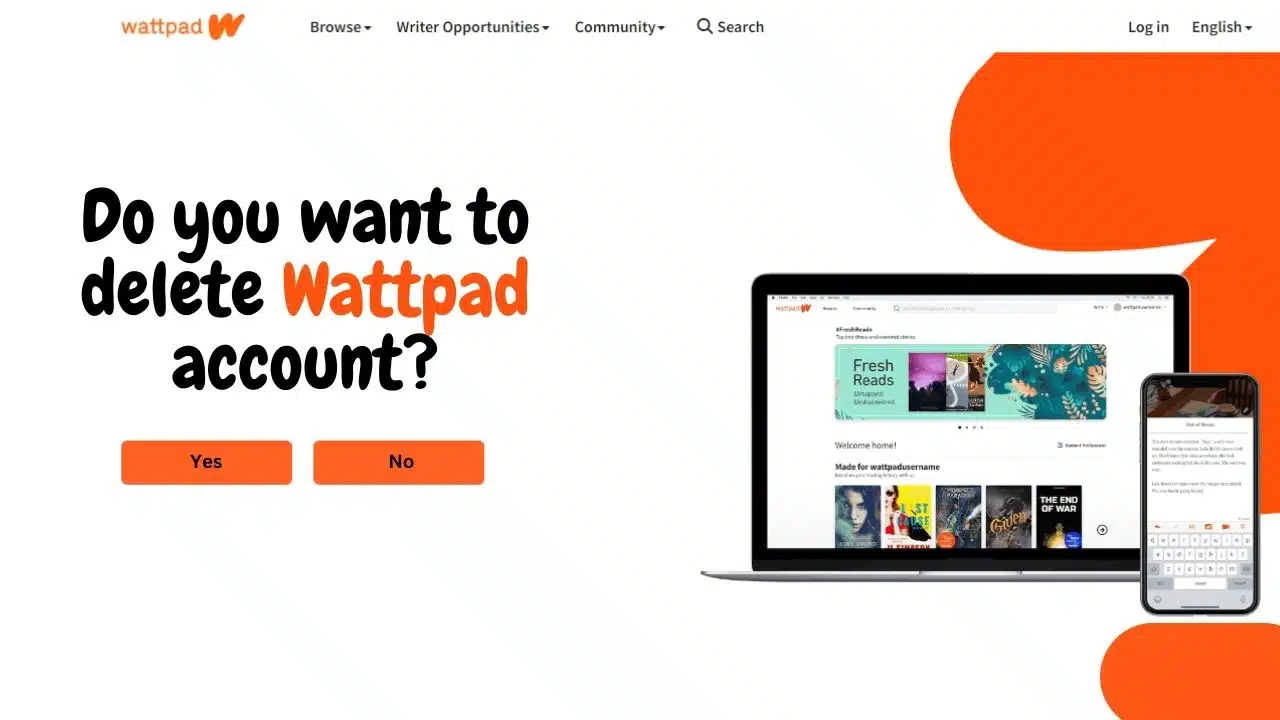Popular dating site Plenty of Fish offers both a paid and a free membership option. POF is a common abbreviation used to refer to it. You might not always feel like using this app. Before you stop using the app, delete POF account if you no longer wish to use the service.
Follow the instructions in this article to delete a Plenty of Fish account. This is a vital step for maintaining your online anonymity. We’ll discuss every detail. Continue reading.
What is POF(Plenty of Fish)?
Plenty of Fish (POF) is a popular online dating platform that allows users to create profiles, browse other users’ profiles, and communicate with potential matches. It was founded in 2003 and is based in Vancouver, Canada. POF offers both free and paid features, with the free version including basic messaging and profile creation, and the paid version offering additional features such as ad-free browsing and access to extended profiles. POF has a large user base, with millions of active users worldwide, and is available in multiple languages.
How to delete POF account?
Deleting the POF account is permanent. Once you delete your POF account it can’t be undone or can’t be reactivated. All of your POF data will be deleted permanently. So, here are how to delete POF account on different devices:
Delete POF account on PC
Step 1: Log in to Your Account
First, go to POF.com and log in to your account using your username and password.
Step 2: Access Your Profile
Once you’re logged in, click on the Profile icon located at the top of the page. A drop-down menu will appear. From the options available, click on “My Profile” to access your profile page.
Step 3: Navigate to the Settings Section
Next, you’ll need to navigate to the “Settings” section of your profile.
Step 4: Delete Your Account
Once you’re in the “Settings” section, scroll down until you see the “Delete Account” button. Click on it to initiate the account deletion process.
Step 5: Provide a Reason
POF will ask you for a reason why you’re leaving the platform. You can either choose from one of the pre-selected options or provide your own reason.
Step 6: Confirm Your Decision
After you’ve provided your reason, click on the “Delete Account” button to confirm your decision.
Delete POF account on iOS or Android
Step 1: Open the POF App
First, locate the POF app on your iOS/Android device and open it. Once you’re in the app, log in to your account if you haven’t already.
Step 2: Go to your Profile
Next, click on the profile icon in the top left-hand corner of the app. This will take you to your POF profile.
Step 3: Click on “Manage Account”
Once you’re on your profile, click on the “Manage Account” button. This will take you to the account management page.
Step 4: Click on “Delete my account”
On the account management page, scroll down to the bottom of the page until you see the “Delete My Account” option. Click on this option to begin the process of deleting your POF account.
Step 5: Give or Choose a Reason
After clicking on “Delete My Account,” POF will ask you for a reason for leaving. You can either choose from a list of reasons or provide your own reason in the text box provided.
Step 6: Confirm your Deletion
Finally, to confirm the deletion of your POF account, click on the “Delete Account” button. Once you’ve done this, your POF account will be permanently deleted.
Don’t hesitate to contact POF support service If you are still stuck or need more help.
How to deactivate POF account?
If you want to temporarily leave from POF, you can deactivate your POF account. Deactivate means temporarily disabling or turning off your POF account. So, here are how to deactivate POF account on different devices:
Deactivate Plenty of Fish account on the PC
- Go to POF.com and log in to your account.
- Go to your Profile.
- Scroll down and find “Profile Visibility” on the right side.
- Click on the “Toggle” button and Off it.
Deactivate Plenty of Fish account on the iOS
- Open the App.
- Click on the Profile icon.
- Then click on “Manage Account.”
- Scroll down and click on “Delete Account”
- Click on the “Take a Break” button.
- Select Break duration and click on the “Continue” button.
Deactivate Plenty of Fish account on the Android
- Open the App.
- Click on the Profile icon.
- Then click on “Manage Account.”
- Scroll down and find the “Setting” section.
- Under the setting section, you find the “Profile Visibility or Hide my profile” option.
- Click on the “Toggle” button and Off it.
How Do cancel POF subscription??
Your account can be upgraded from a basic profile to one with more benefits. Your chances of discovering the ideal match may increase as a result. It is comparable to other apps. But cancelling is best if you find no interest.
We like this option because you don’t have to remove your account forever. Just switch to a free subscription if you currently have one. You can terminate your subscription by doing the following:
- Visit this page and sign in.
- On your phone, navigate to the Account page on the left. If you are using a computer, go to the Premium page at the top.
- Click the “Click here to let your upgrade expire” link.
- State your intention to cancel your subscription.
You won’t be billed for the service after renewing the billing cycle. Also you can cancel POF subscription on Google Play and Apple Apps Store.
FAQs
Can I reactivate my deleted POF account?
No, once you delete your POF account, you cannot reactivate it. You will need to create a new account if you wish to use the service again.
What happens when I delete my POF account?
When you delete your POF account, all of your info/data will be permanently deleted.
Can I delete my POF account without a password?
No, you need to log in to your POF account to delete it. If you have forgotten your password, you can reset it using your email address.
Bottom Line
A dating service like Plenty of Fish (POF) requires a lot of personal information from you when you sign up for an account. You can choose to deactivate your account and have your information taken from POF’s database if you no longer need the service because you’ve established a connection or just don’t want the account. This is a wise effort to enhance internet privacy protection.
You have two choices in Plenty of Fish. You can permanently delete POF account or hide your Plenty of Fish account from view. Both have been covered in this article. We hope you’ll find this useful and that you’ll be able to deactivate your Plenty of Fish account successfully.