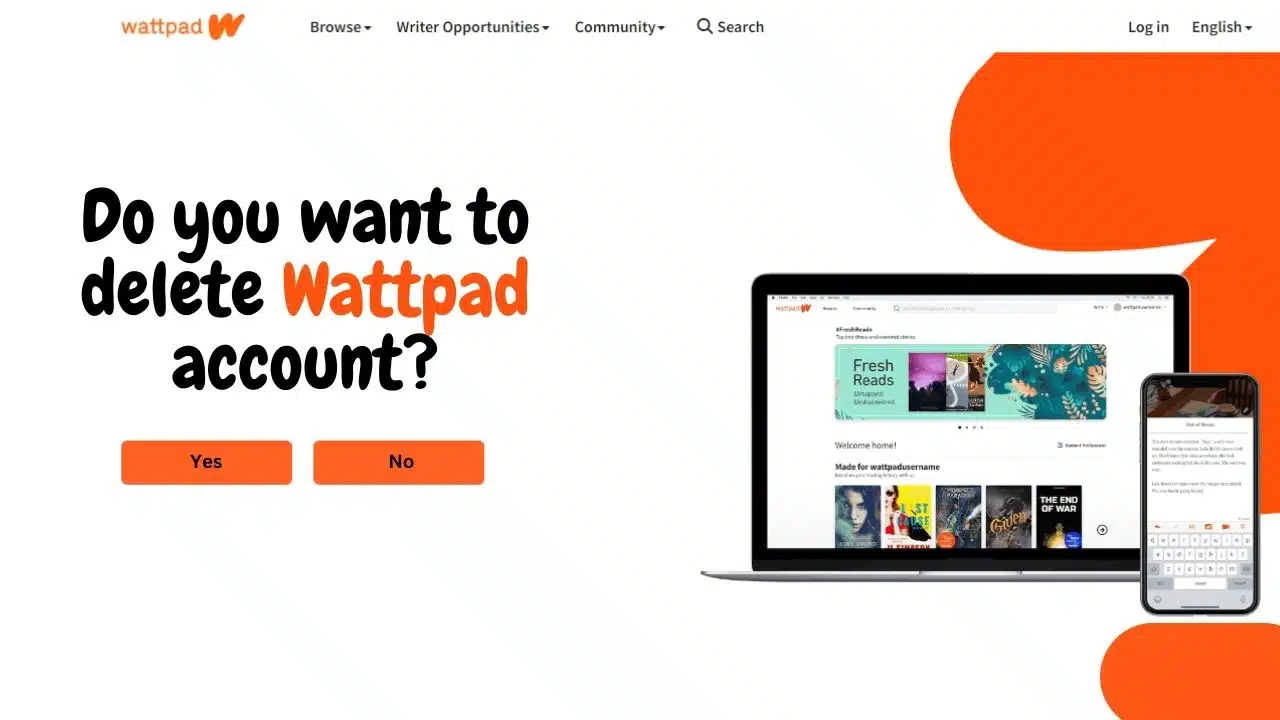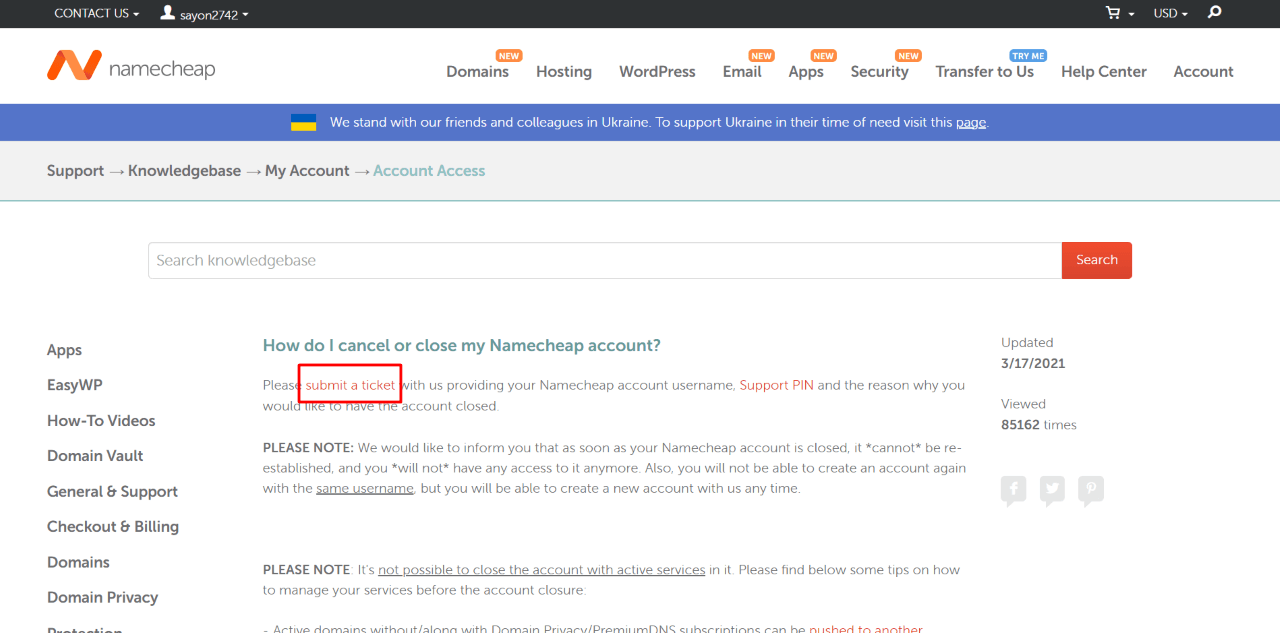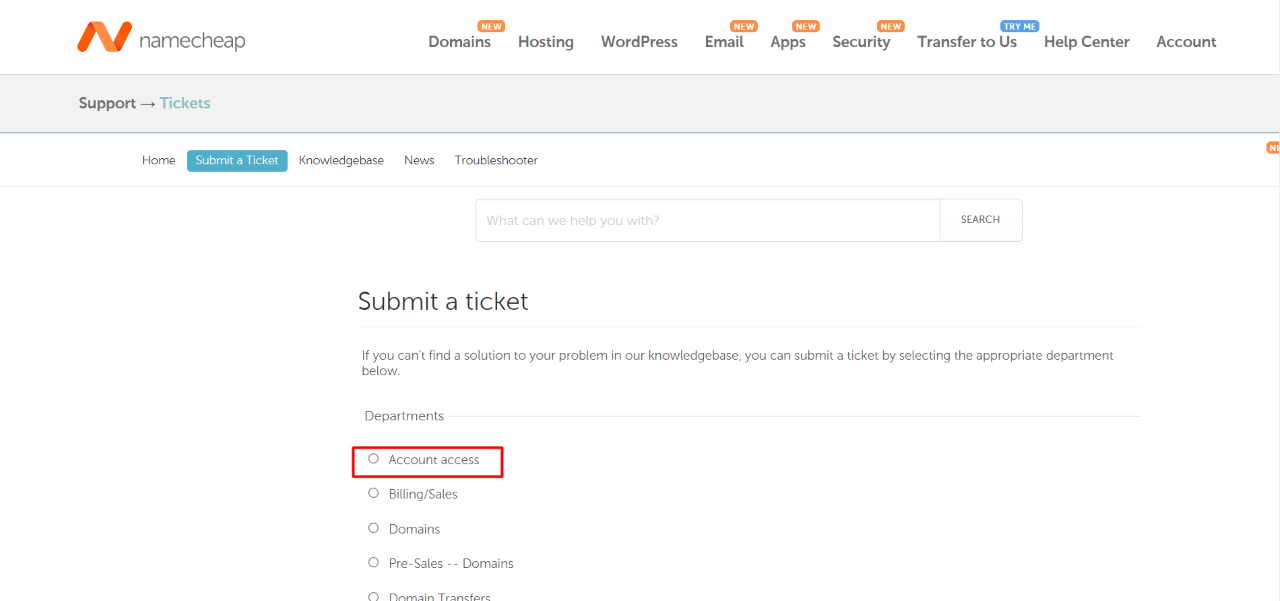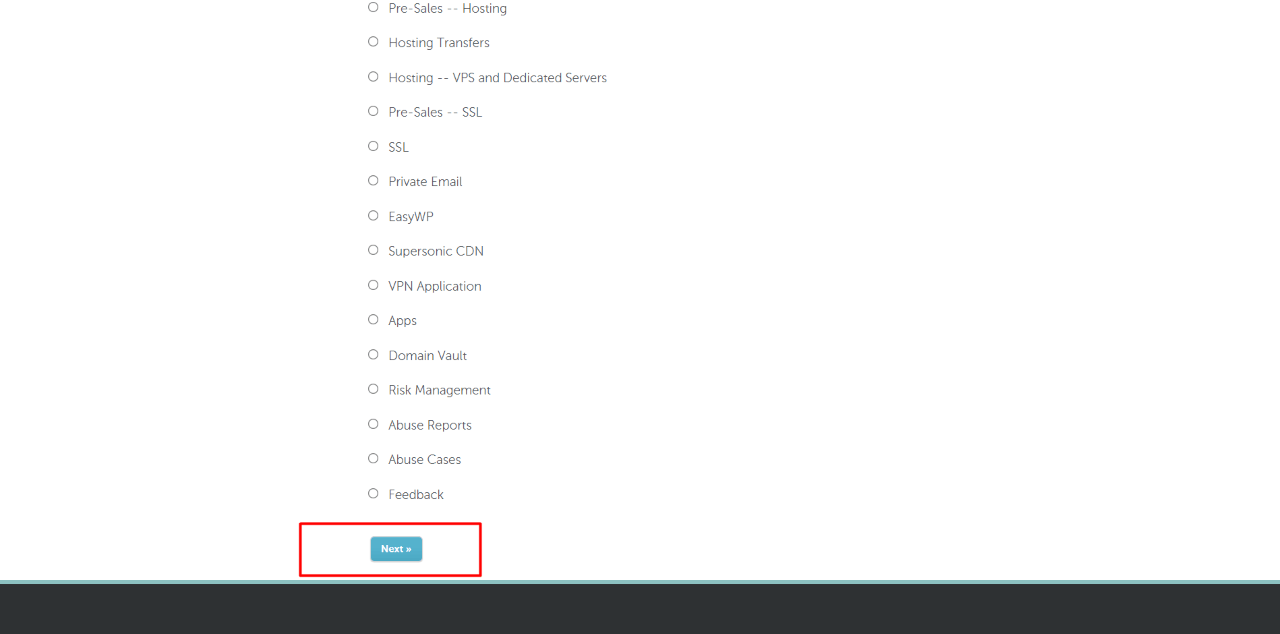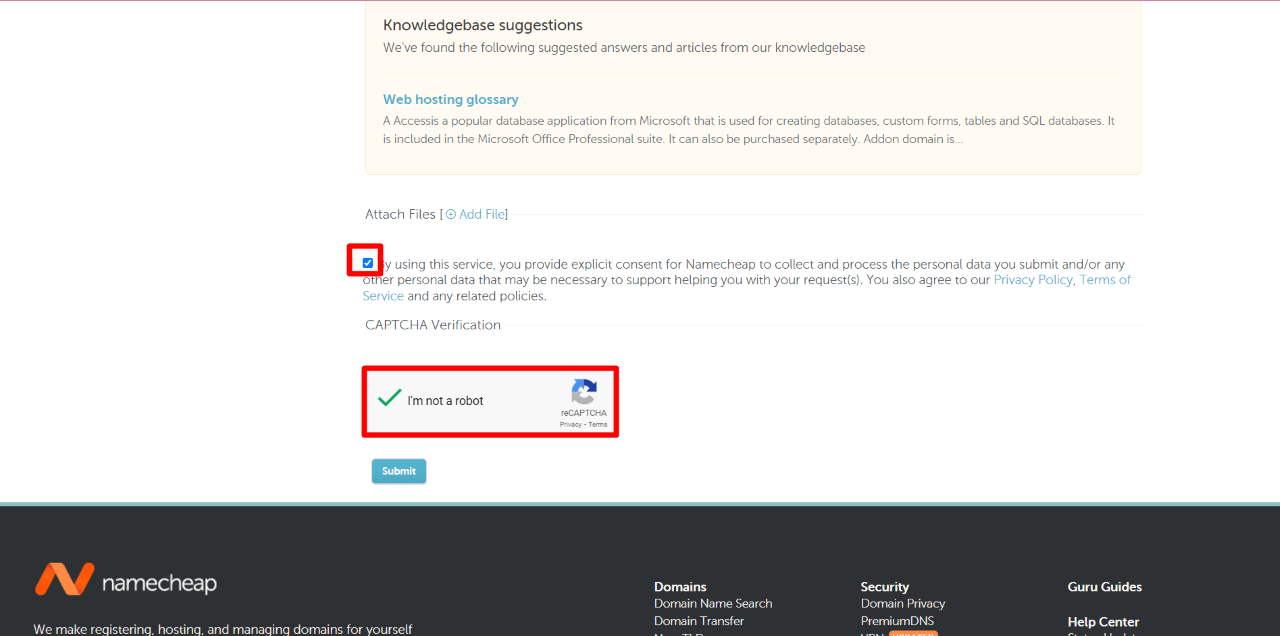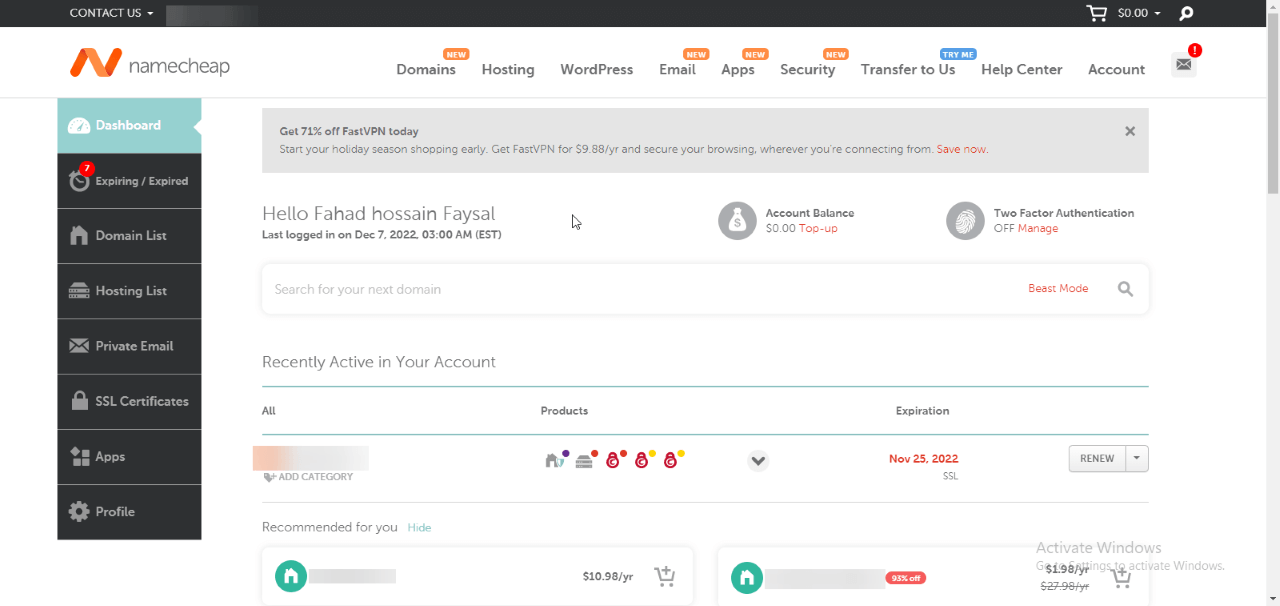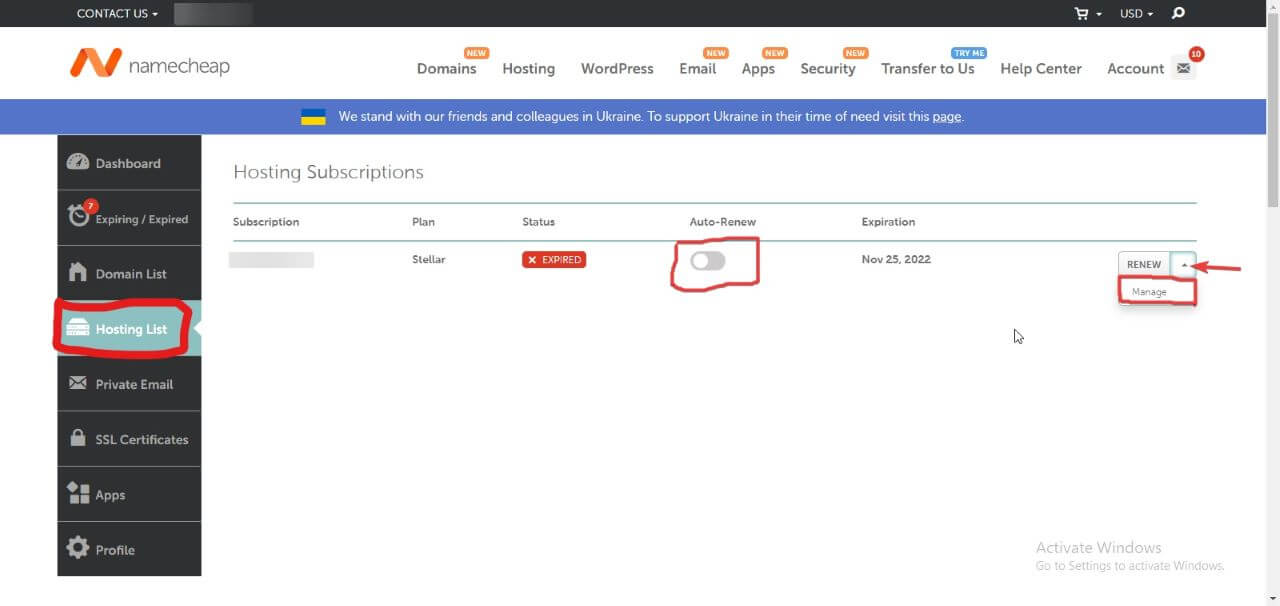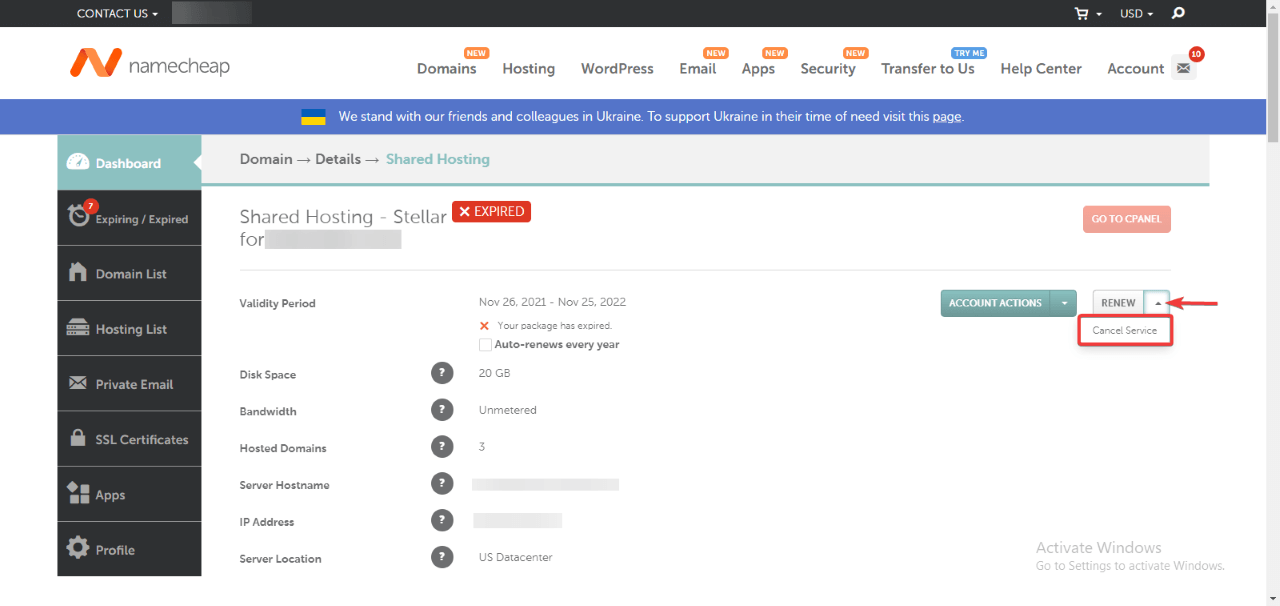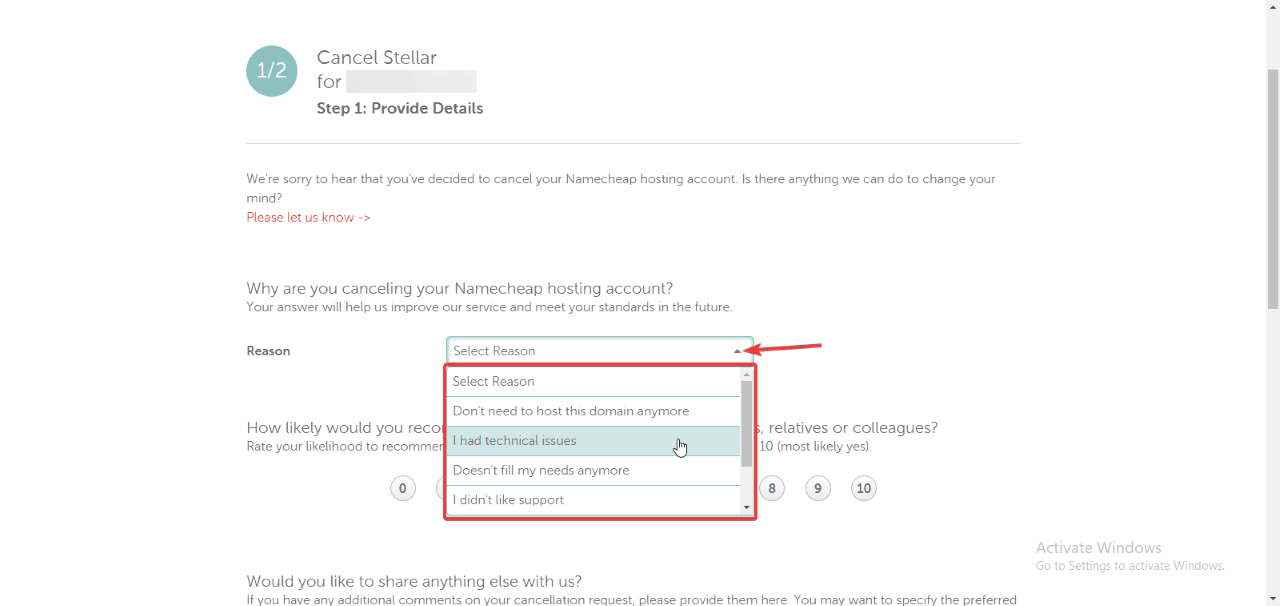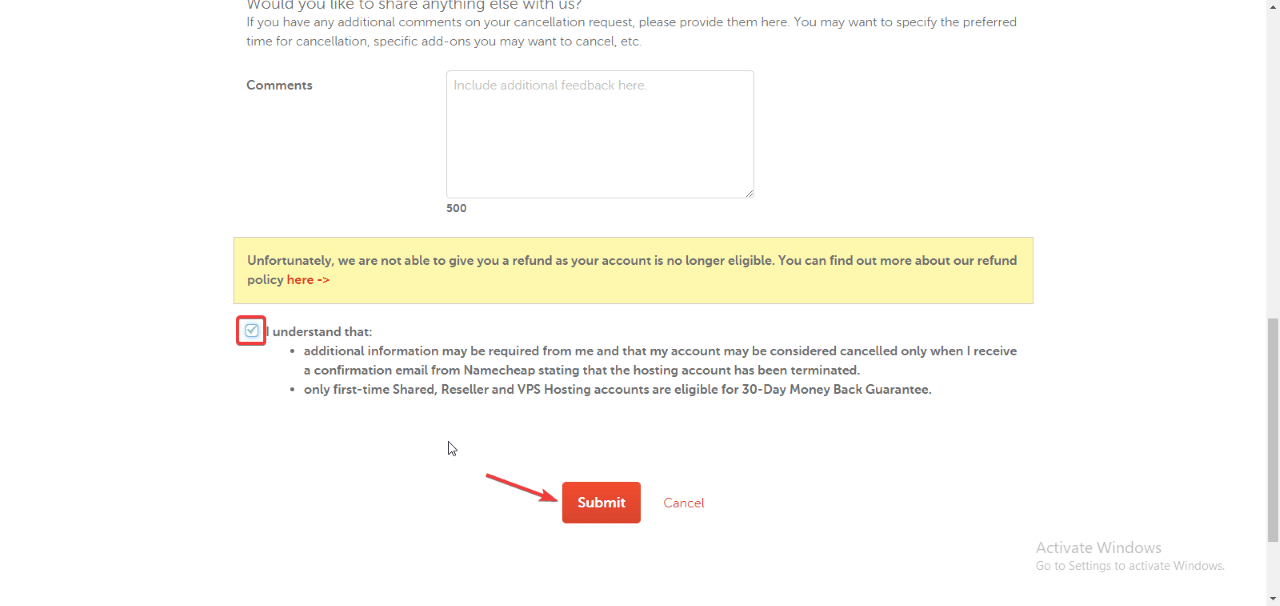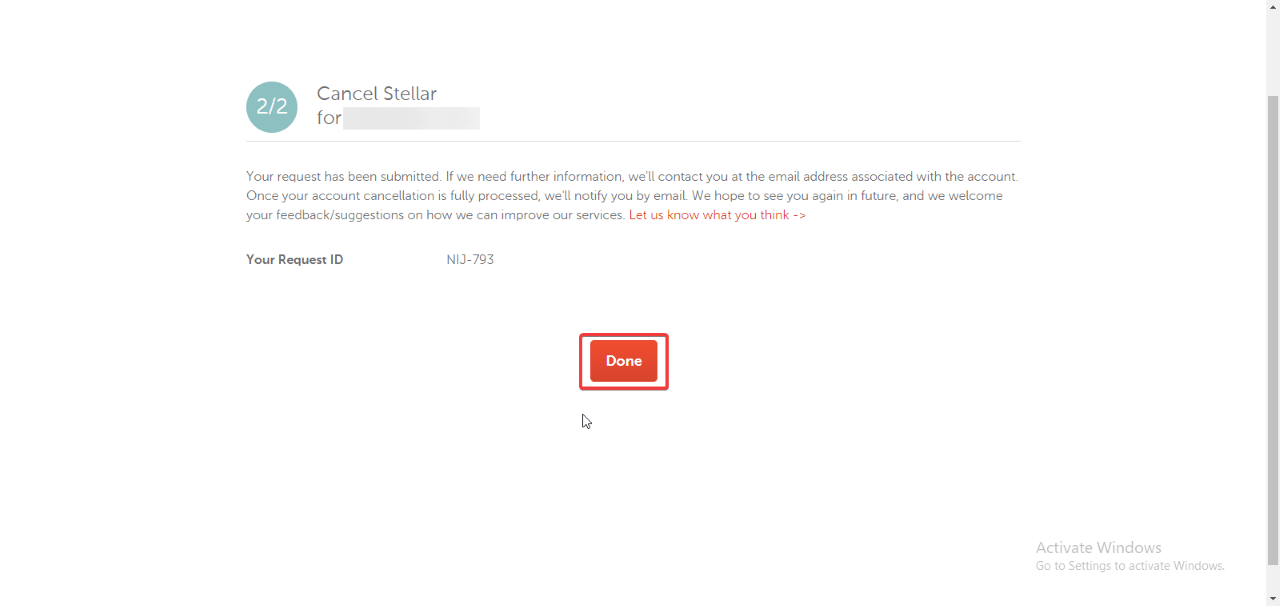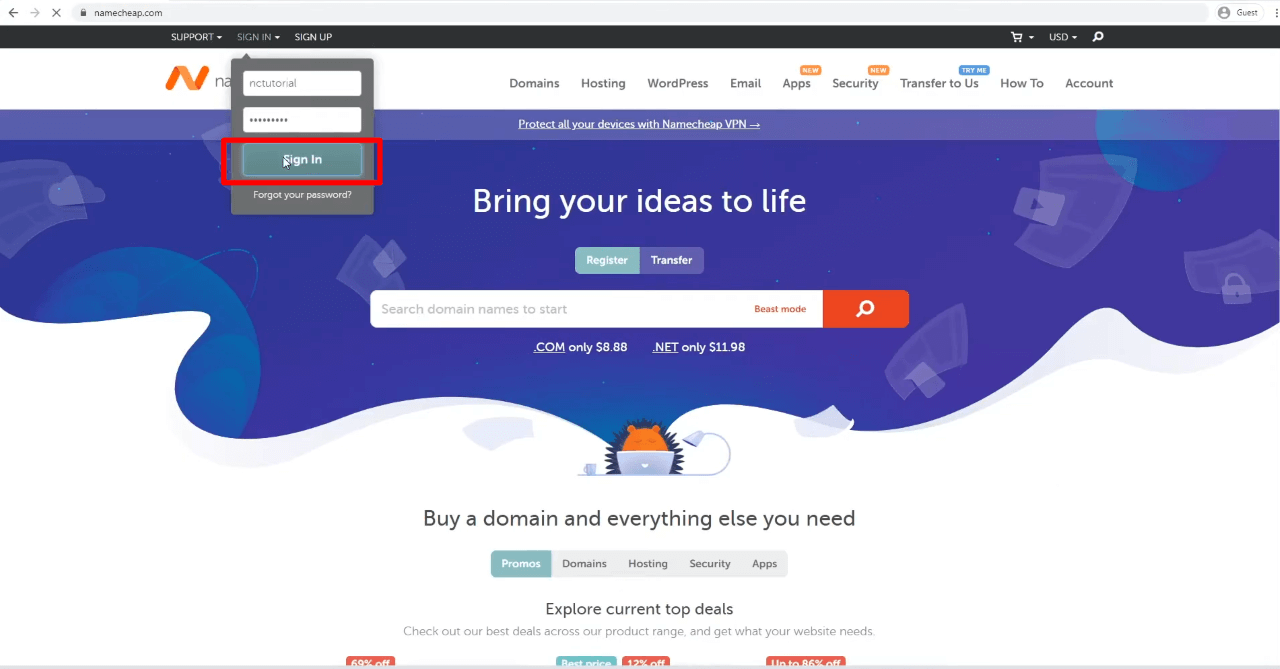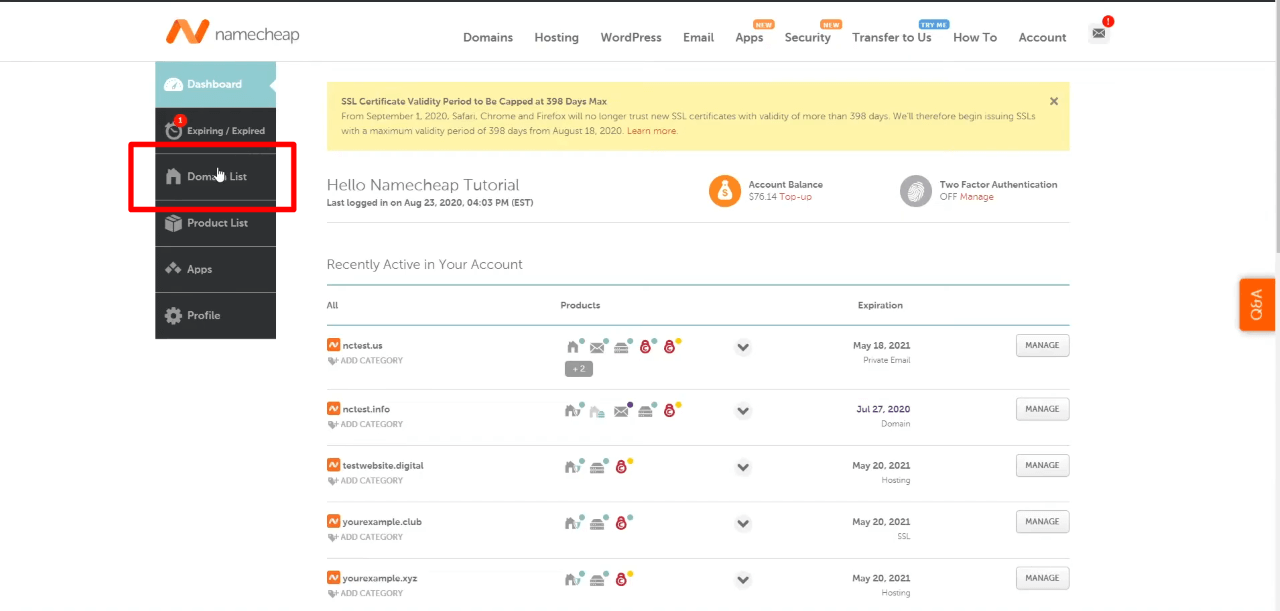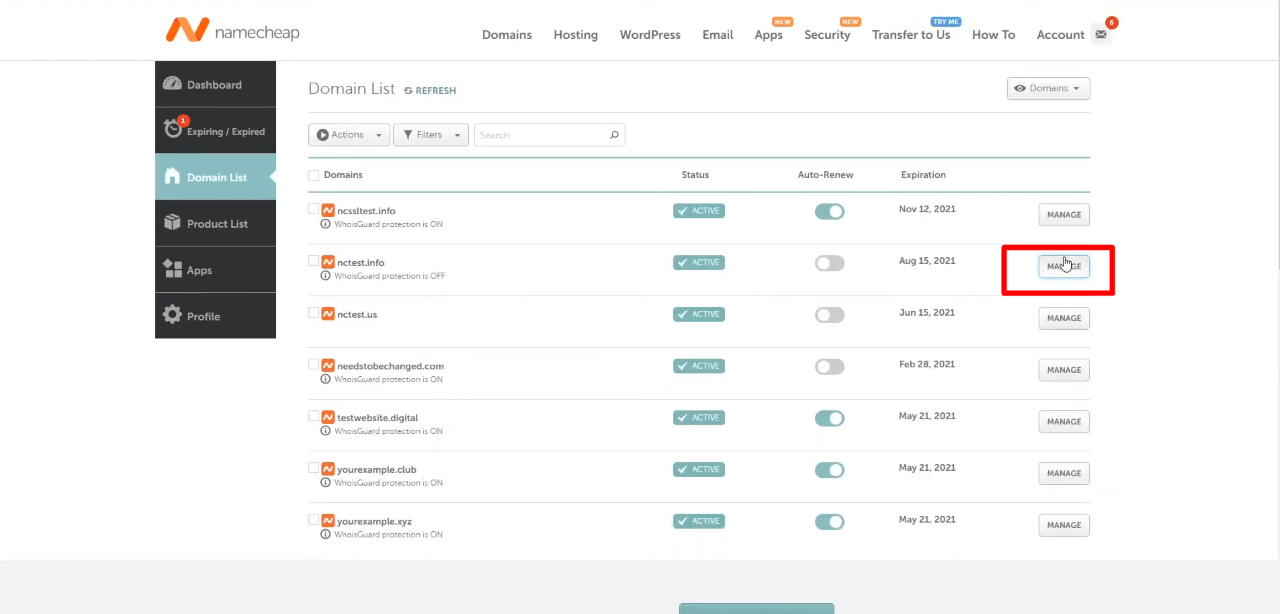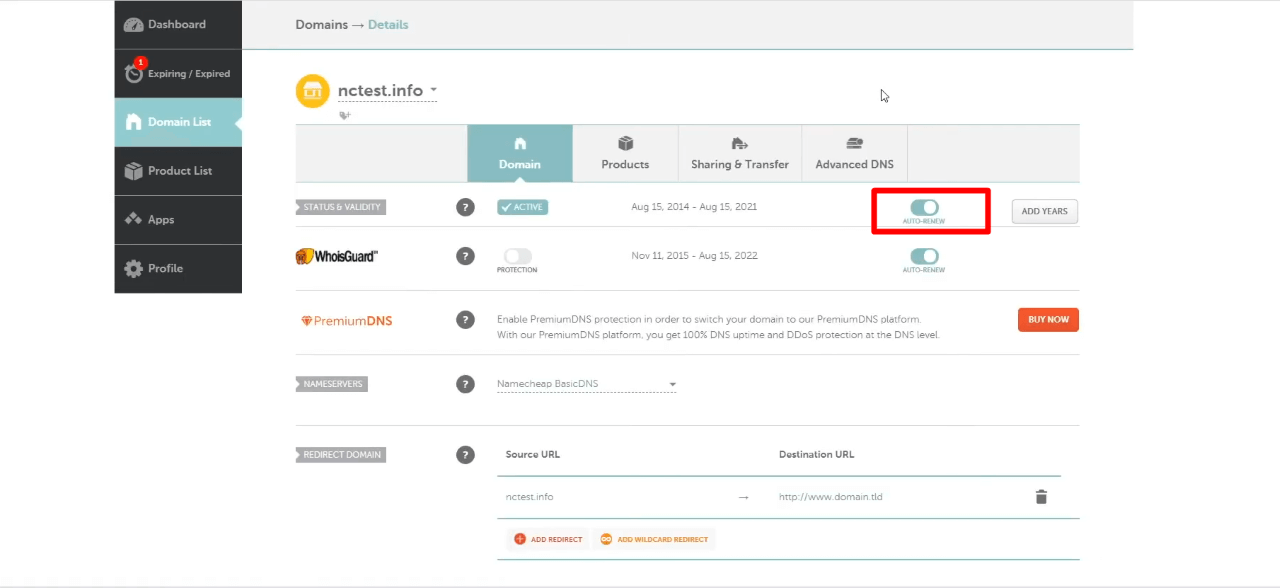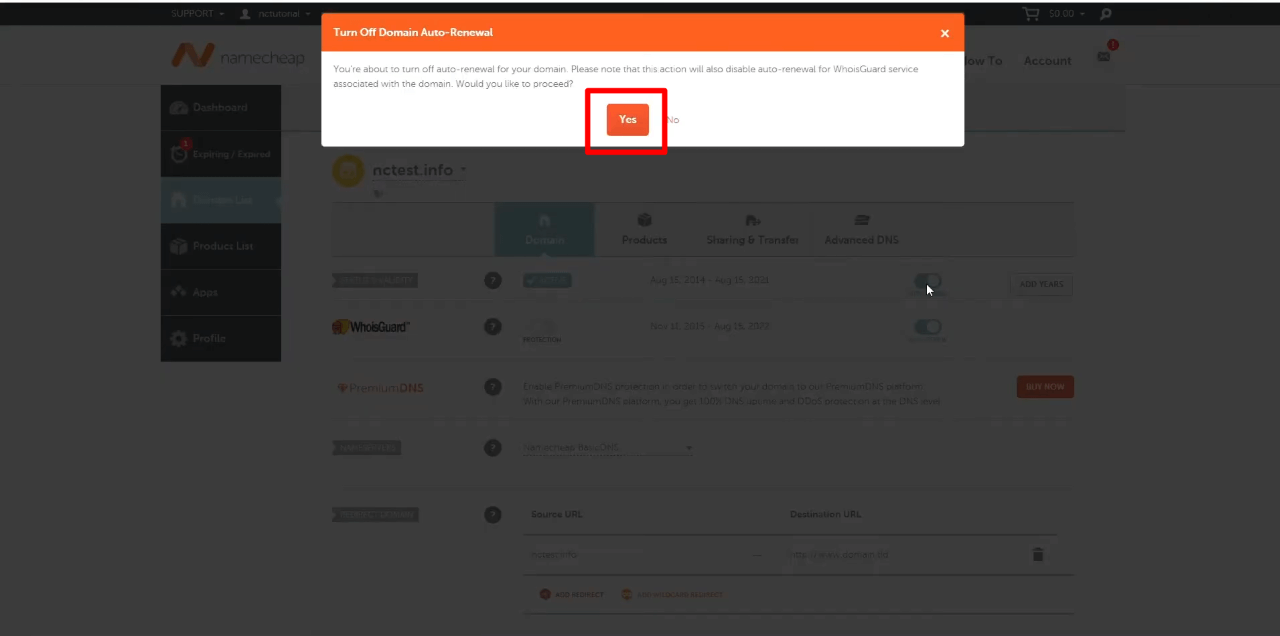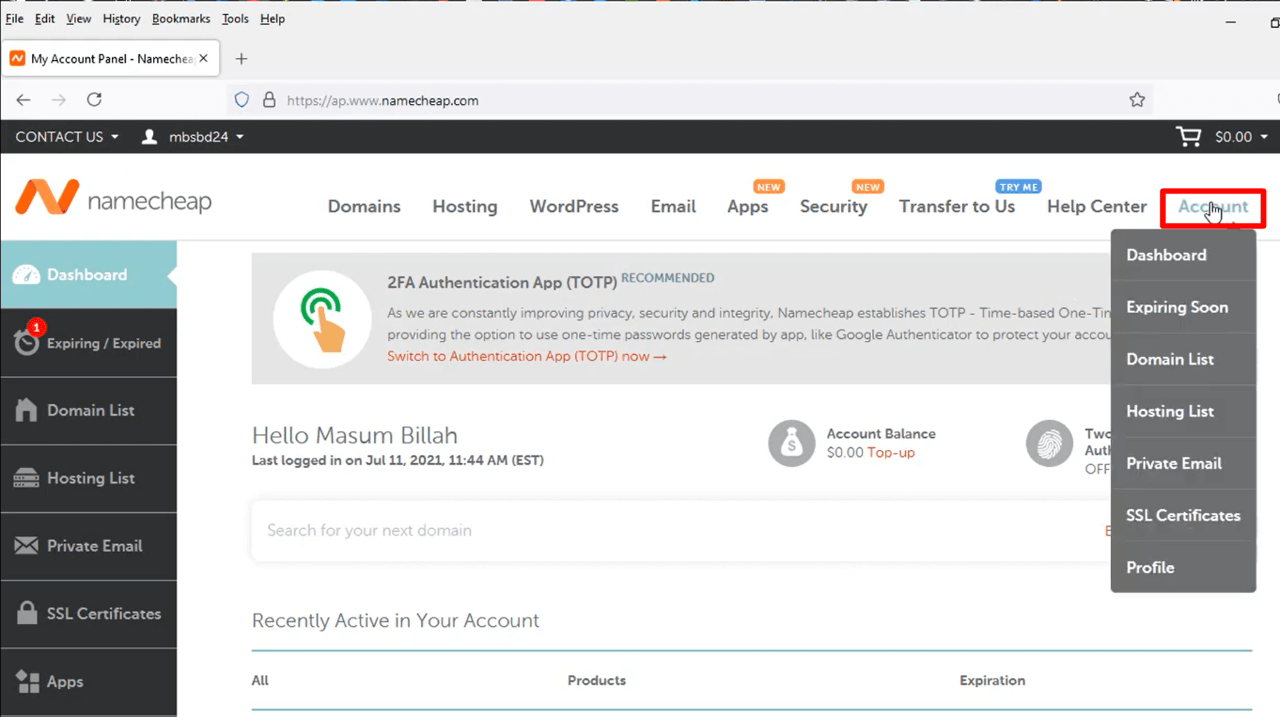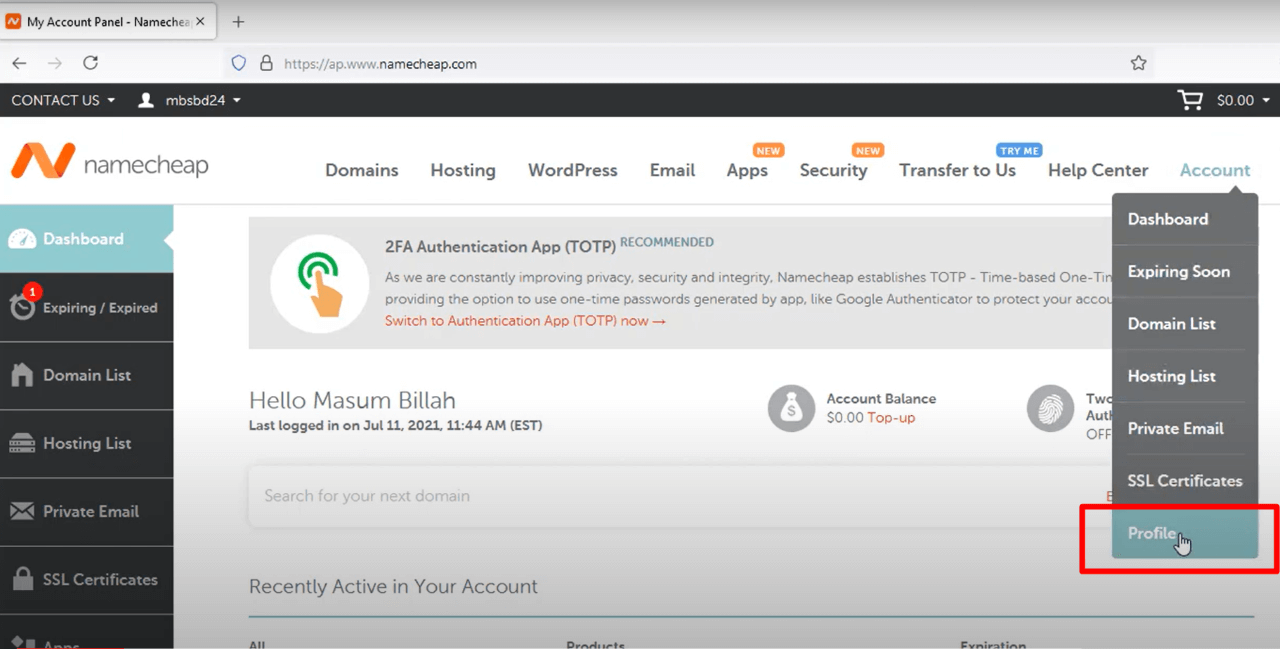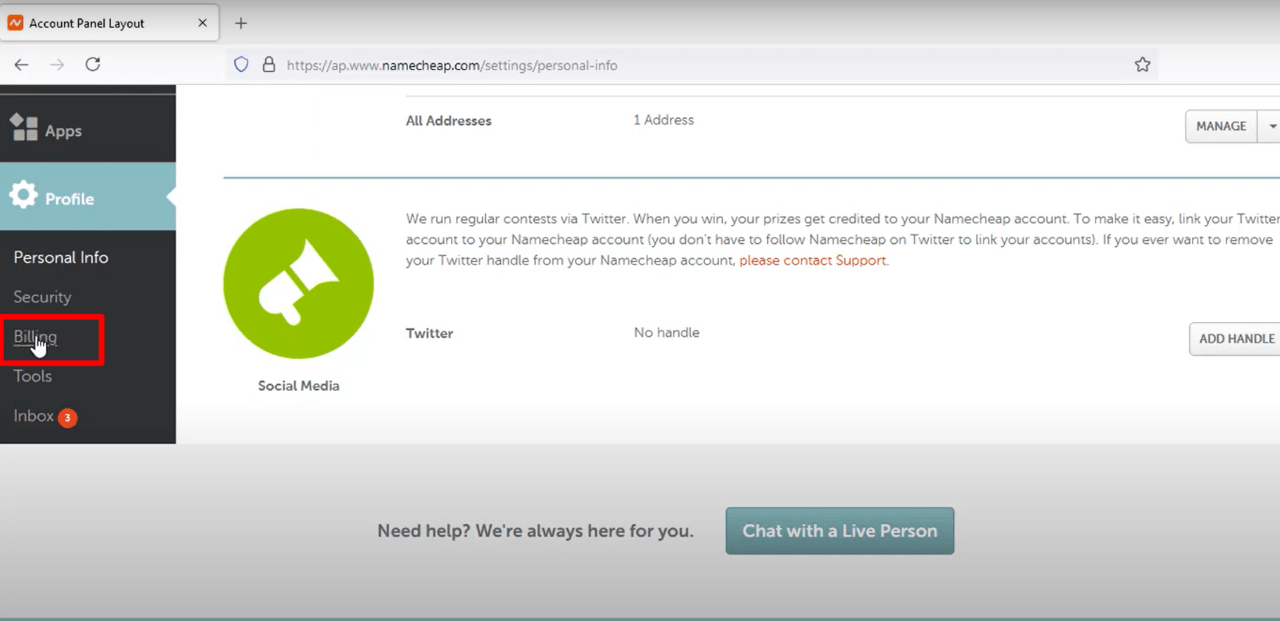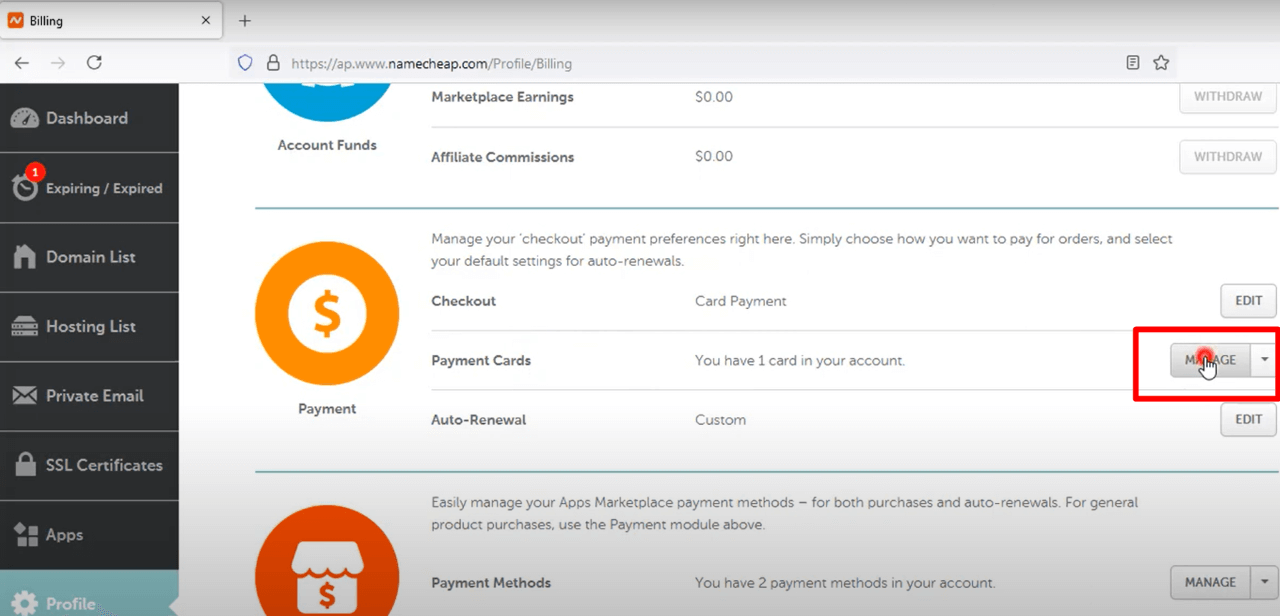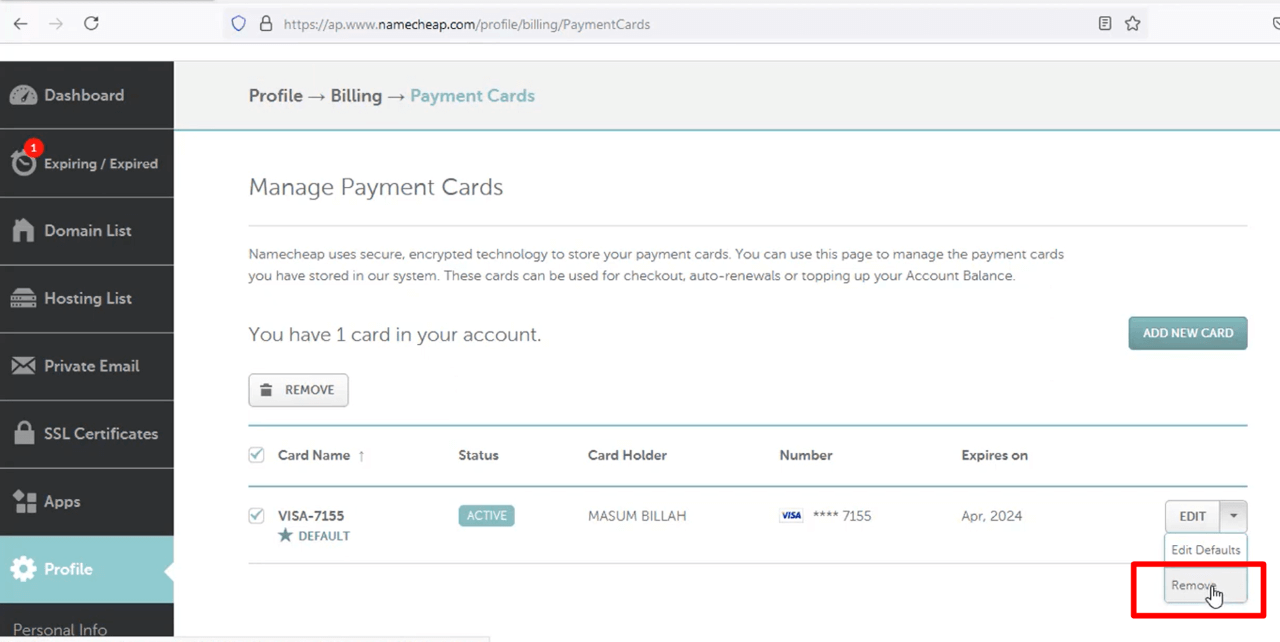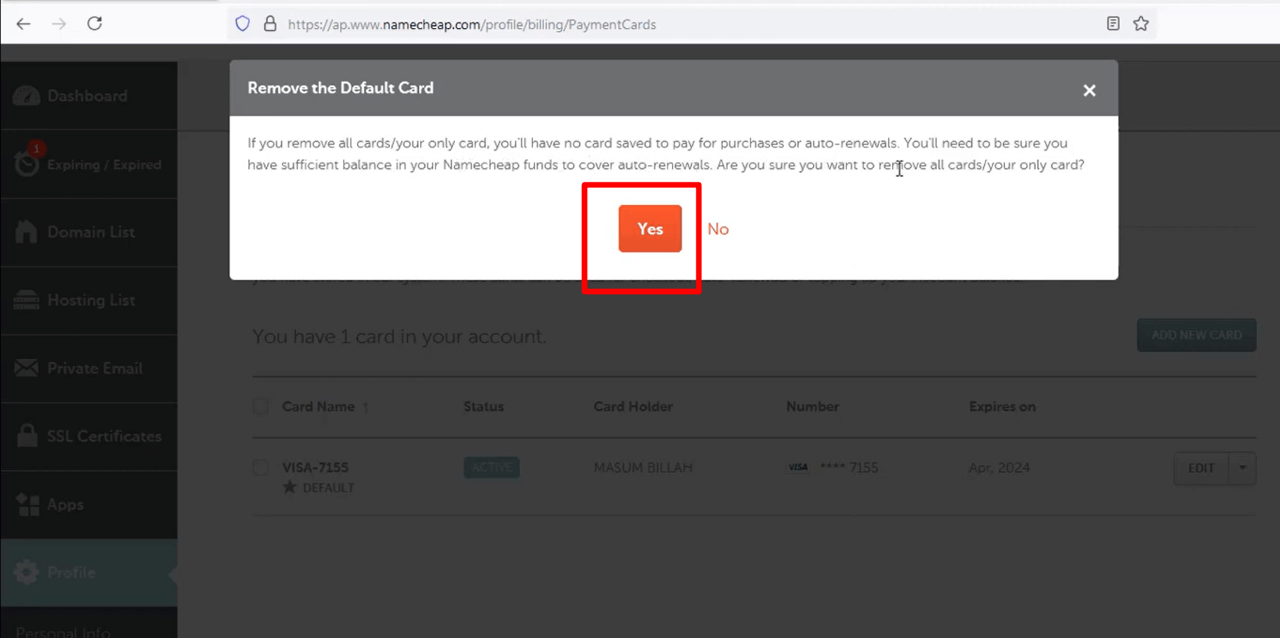Are you using your Namecheap account less than before? Do you want to delete your Namecheap account? But do you need help understanding how to do it? Then follow our instructions step-by-step.
What is Namecheap?
Namecheap is a prominent domain, hosting, and website service provider that assists companies all over the globe in establishing an online presence and achieving online success. It allows anybody to have a successful online presence by offering simple domain name registration, low-cost hosting services, and all of the most significant applications.
Namecheap will guide company owners to the most reputable websites’ security and privacy solutions. Their award-winning customer support staff is ready 24/7 with helpful guidance to help you have your site up and operating in no time.
Why should you delete Namecheap account?
The first reason is that the user is no longer conducting business under the same brand name or has closed that business and want to delete their account. The second reason is that the user is moving their domain and data to another hosting provider and wishes to shut their account. We’ve also discovered that some users opt out of the service because they get newsletters and other promotional materials. Although Namecheap is a trustworthy hosting company, there have been complaints of fraudulent activity on their platform. Also, Namecheap charges excessive fees for poor-quality services.
What happens if you delete Namecheap account?
Your account and all the data that goes with it will be deleted. And you won’t be able to get to your account or any of your data again. It is not possible to undo the deletion of your account.
How to delete Namecheap account via the website?
If you’re deleting your account because of their newsletter or email, you can either mark the email as spam by taping the “Spam” button at the top of your inbox or unsubscribe by taping the “Unsubscribe” link at the bottom of the email. If your reasons are different, We’ll show you how to delete your account from the Namecheap database step by step.
- Sign in to your Namecheap account and visit the support option.
- Then tap on “submit a ticket.”
- Select “Account access.”
- Then tap the “Next” option.
- Now, provide your information and write “Account Deleted Request” as the Subject. And write the body of why you want to delete Namecheap account.
- Tap on the “I am not a robot” option.
- Then Submit your request.
How to cancel Namecheap hosting service?
- Sign in to your Namecheap account and click on the “Hosting List.”
- Then tap “Renew” and click on the “Manage” option.
- Click on the “Cancel Service” option.
- Then tap on the “select reason” option and click “I had technical issue.”
- Tap on “I understand that.” and click “submit.”
- Tap the “Done” option.
How to off Namecheap auto-renewal for domains?
Namecheap offers an auto-renewal feature, which lets customers keep their credit card information and renew their domains automatically.
We recommend going into your account settings and turning off auto-renew; this will ensure that your domain does not renew when it approaches its expiry date.
- Sign in to your Namecheap account.
- Then tap on the “Domain List” option.
- Click on the “Manage” option.
- Tap on your “Auto Renewal” option.
- Then click “Yes.”
How to remove saved cards from Namecheap?
- Sign in to your Namecheap account and click on “Account.”
- Then tap the ” Profile” option.
- Click on the “Billing” option.
- Then tap on the “Manage” option.
- Select your card and click “Edit.”
- Then select the “Remove” option.
- Now Click “Yes.”
How to cancel Namecheap subscription?
- Access your Namecheap account.
- In the upper left-hand corner, click account.
- Choose from the Domain list.
- Select All Products in the upper right-hand corner.
- Select Manage in front of the hosting service linked with your domain name.
- Choose the Cancel service option.
- Complete the cancellation form, then send it in.
Frequently Asked Questions – Namecheap
How can I regain access to my Namecheap account?
If you have lost your Namecheap login details, there are a few steps you may take to attempt to recover your account. You may start by contacting Namecheap customer care. If your account was created using a different email address or if you’ve had it for a while, they may be able to assist you in retrieving your account details. Namecheap also provides a two-step method for registering a new account if you have lost your login details. Please put your email address and password on their website’s sign-up page. You may try phoning their customer support number for assistance if it doesn’t work.
Can I cancel my Namecheap domain?
Per our Domain Registration Agreement, all domain registrations and renewals are final, non-cancelable, and non-refundable. Furthermore, there is no technical way to update or edit domain names after they have been registered.
How do I remove a Namecheap mailbox?
Namecheap’s web interface or API can be used to delete email boxes. You can delete a mailbox through the web interface by clicking on its name in the list of mailboxes and then clicking the “Delete mailbox” button. To delete a mailbox using the API, you need a valid account and access to the API address of the mailbox.
Final Words
When you deactivate your Namecheap account, they permanently destroy all of your data from their systems. This includes any domains you have with us and any hosting services. Before you delete your account, we suggest that you download a copy of your data.
This guide explains how to Delete Namecheap account. We will make every effort to ensure that you understand this tutorial. We hope you like this article. Please remain in touch if you continue to have problems with anything.