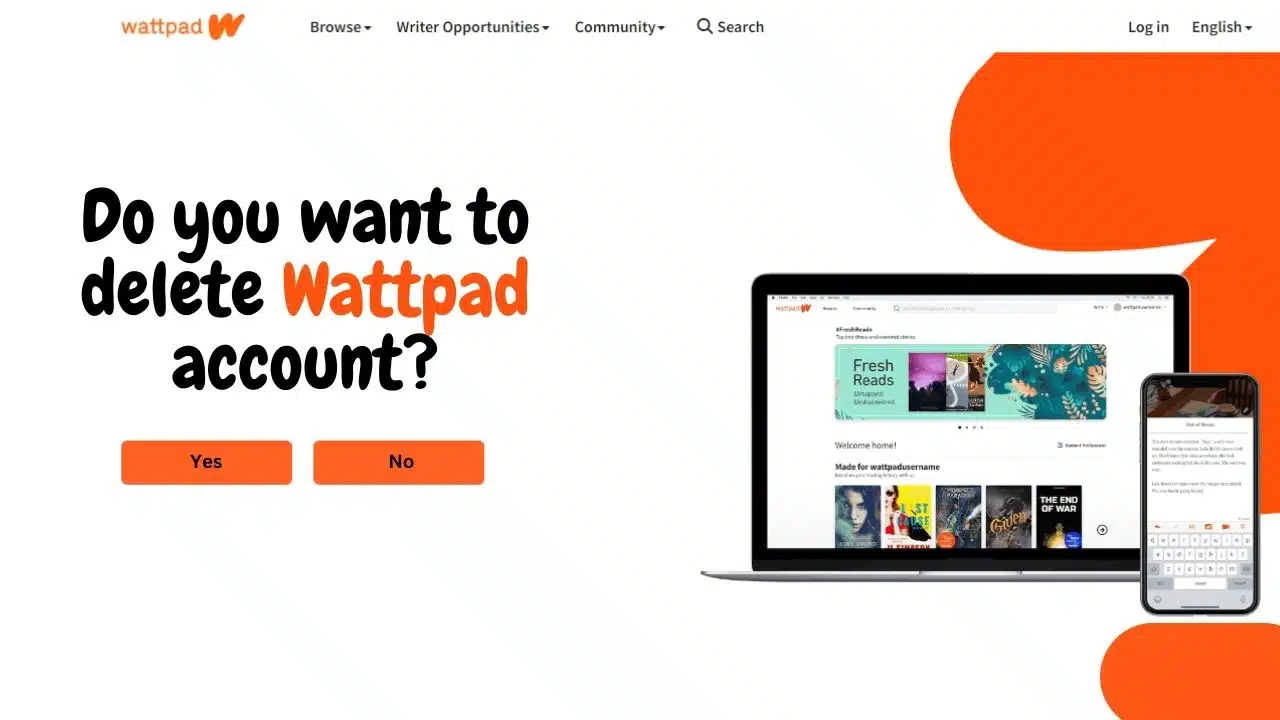With the well-known financial management tool Mint, you can keep tabs on your bills, assets, and expenditures. But, you might wish to delete your Mint account if you’ve made the decision to utilize a different platform or no longer find it beneficial. Although it may appear difficult, deleting your Mint account is a simple procedure. You can find a step-by-step tutorial on how to delete Mint account in this blog. Even for non-techies, our advice is meant to make the procedure simple and stress-free.
What is Mint?
Mint is a free web-based personal financial management platform that helps users track their spending, budgeting, and investment accounts in one place. Users can connect their bank, credit card, and other financial accounts to Mint and track their transactions, bills, and investments. Mint also provides users with insights into their spending habits and offers personalized financial advice based on their financial goals.
Additionally, Mint sends alerts and reminders to help users stay on top of their bills and avoid late fees. Mint is available as a web-based platform and as a mobile app, and it is owned by Intuit, the company behind QuickBooks and TurboTax. Overall, Mint is a popular tool for people looking to better manage their finances and gain insights into their spending habits.
Tips before and after deleting your Mint account
Tips Before Deleting Your Mint Account:
- Export your transaction and financial data: Before deleting your Mint account, make sure to export your transaction and financial data to avoid losing it permanently.
- Cancel any ongoing bills or subscriptions: If you have any ongoing bills or subscriptions linked to your Mint account, make sure to cancel them before deleting your account.
- Review your account settings: Double-check your account settings to ensure that there are no pending transactions or any other issues that may affect the deletion process.
Tips After Deleting Your Mint Account:
- Check your email for confirmation: After deleting your Mint account, you should receive a confirmation email from Mint. Make sure to check your email to confirm that your account has been deleted successfully.
- Remove Mint from your device: If you have the Mint app installed on your device, make sure to remove it to avoid any future login attempts.
- Consider switching to a different financial management tool: If you have deleted your Mint account, it may be a good time to consider switching to a different financial management tool that better fits your needs.
How to delete Mint account by using the website?
- Go to the Mint website and log in to your Mint account.
- Click on “Settings” located in the top-right corner of the screen.
- Then click on “Sing In & Security.”
- Now scroll down at bottom of the page and click on “Delete your Mint account.”
- After clicking “Delete your Mint Account” a pop-up will come out for confirmation. Then click on “YES, delete my Mint account.”
How to delete Mint account by using iOS or Android?
- Open the Mint app on your iOS or Android phone and log in to your account.
- Go to Overview, then select the “profile or settings” icon in the top right.
- Then click on “Sing In & Security.”
- Now scroll down at bottom of the page and click on “Delete your Mint account.”
- After clicking “Delete your Mint Account” a pop-up will come out for confirmation. Then click on “YES, delete my Mint account.”
FAQs
Will deleting my Mint account affect my credit score?
No, deleting your Mint account will not affect your credit score.
Can I recover my Mint account after deleting it?
No, once you delete your Mint account, it cannot be recovered.
What happens to my transaction and financial data after deleting my Mint account?
All of your transaction and financial data will be permanently deleted once you delete your Mint account.
Conclusion
We really hope that our tutorial on how to delete Mint account was useful. Don’t be afraid to contact Mint’s customer care staff for help if you need help with any of the processes. Make careful to export any data you wish to preserve before beginning the deletion procedure since canceling your account means your financial information will be permanently deleted from Mint’s servers. Following these steps will guarantee that your account is removed safely and effectively, whether you’re doing it because you’ve found a new budgeting tool or because you’ve stopped using Mint.