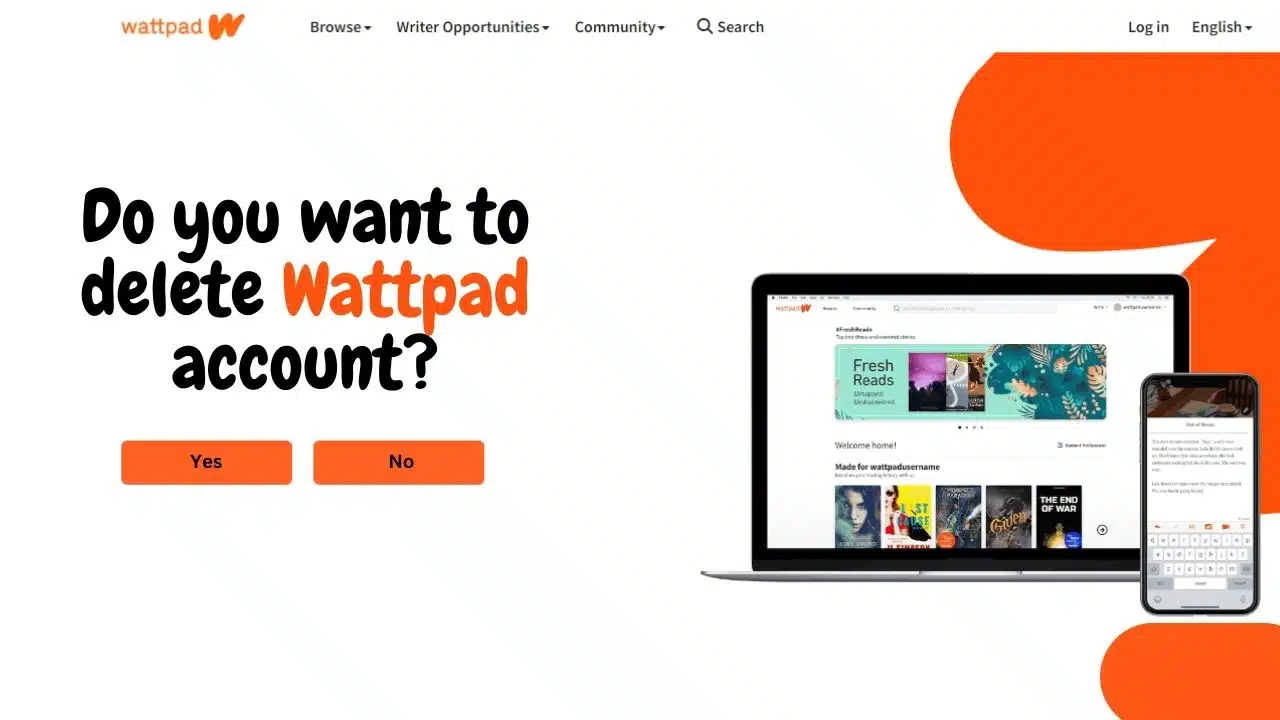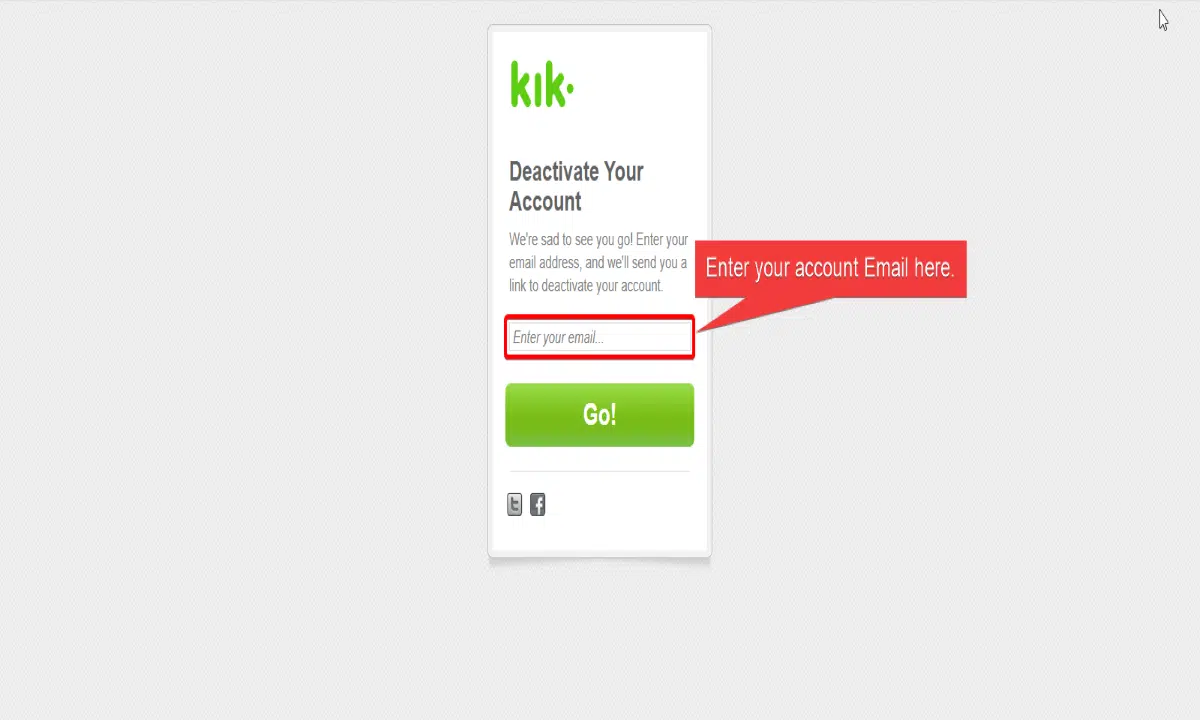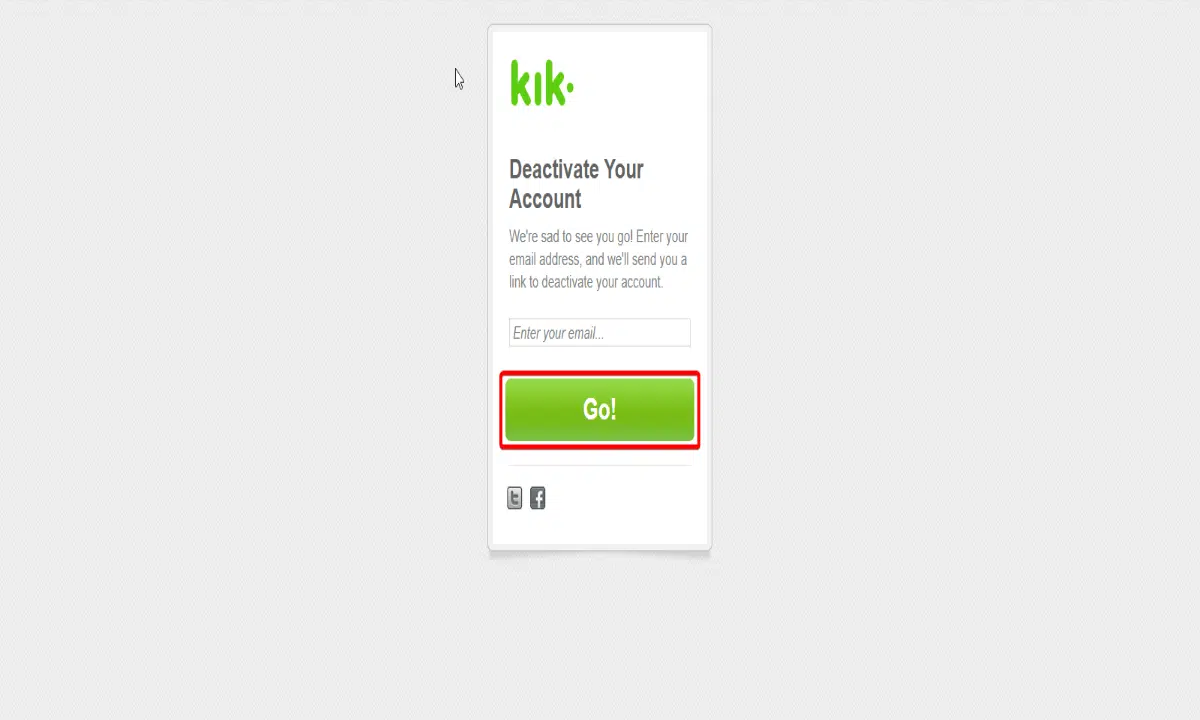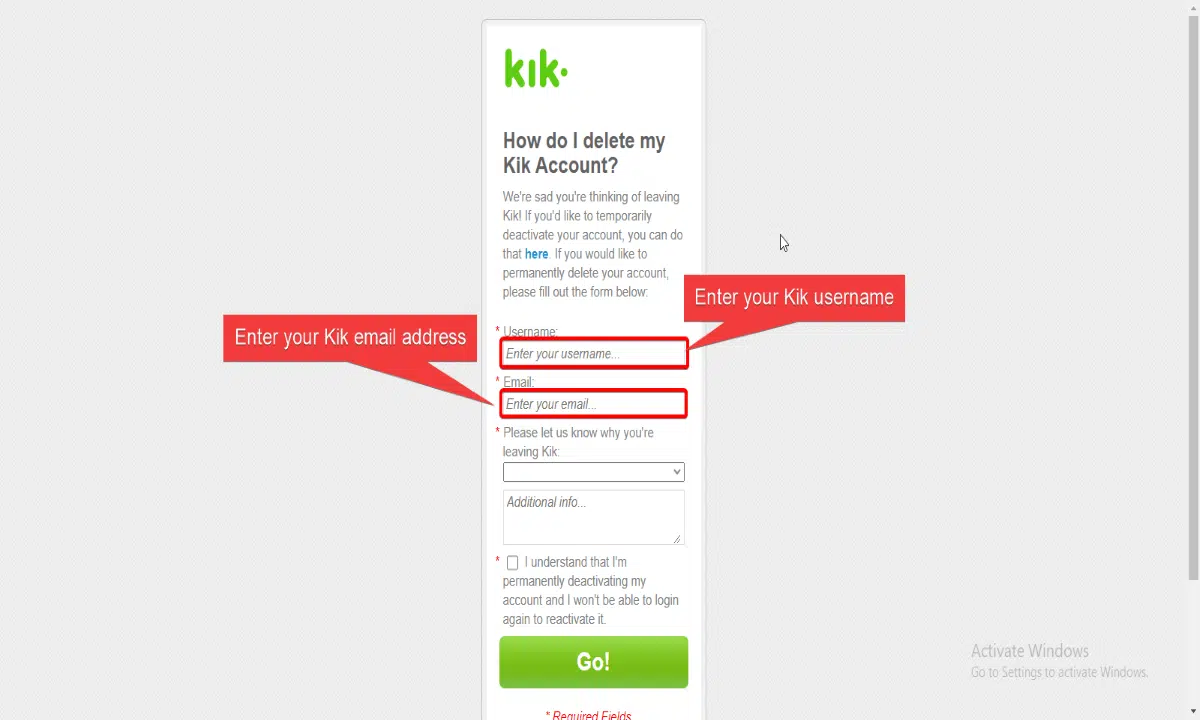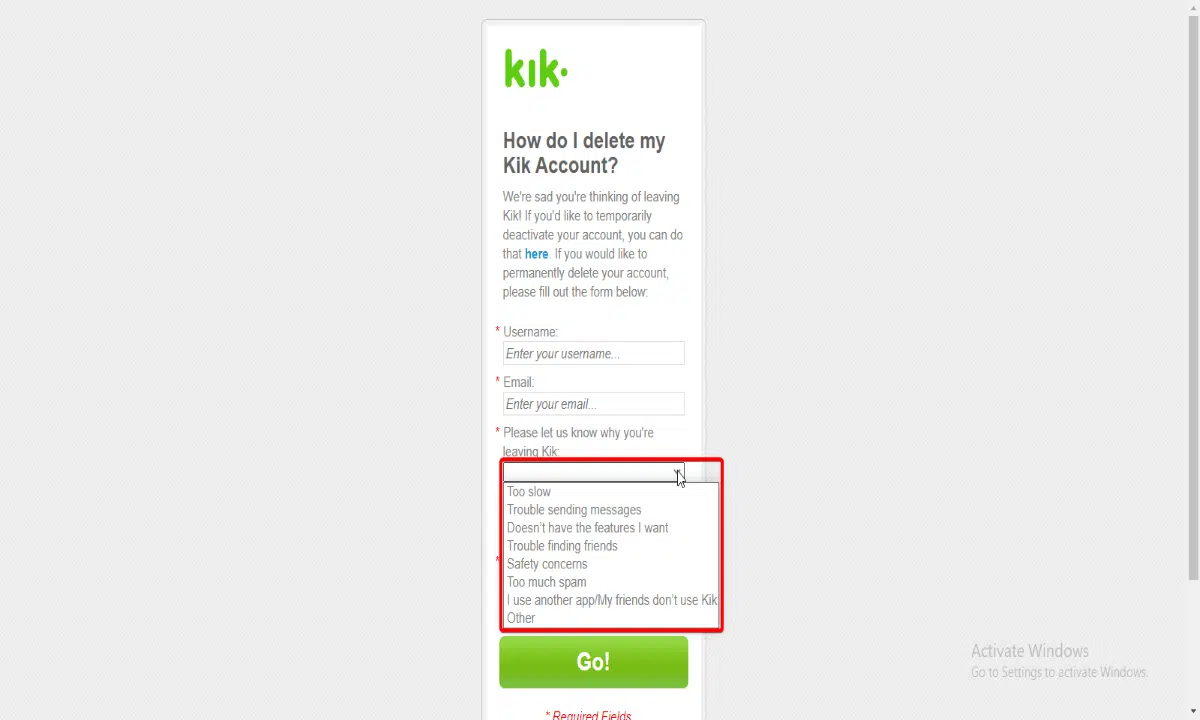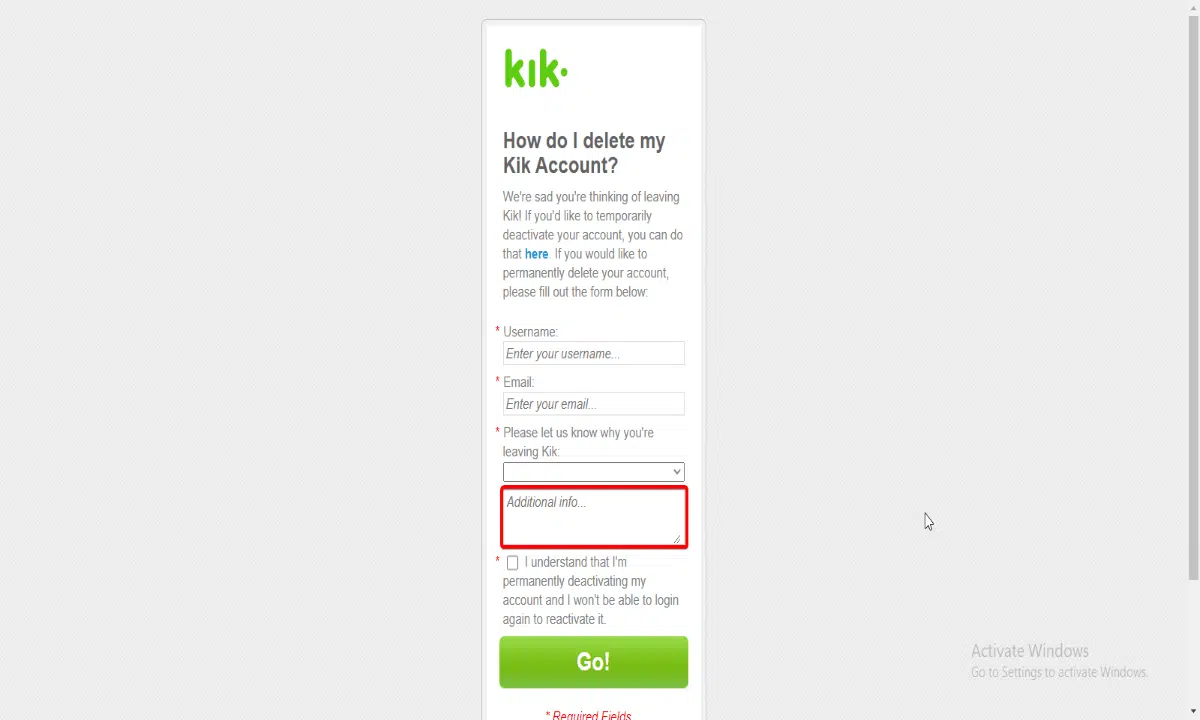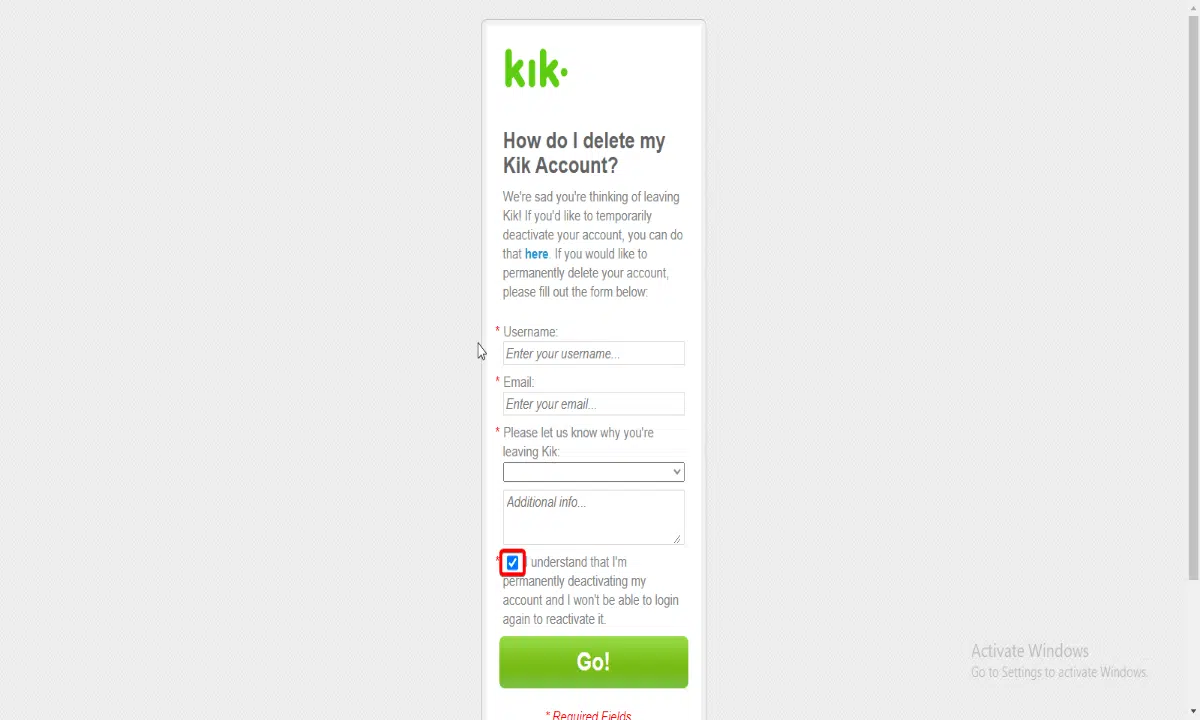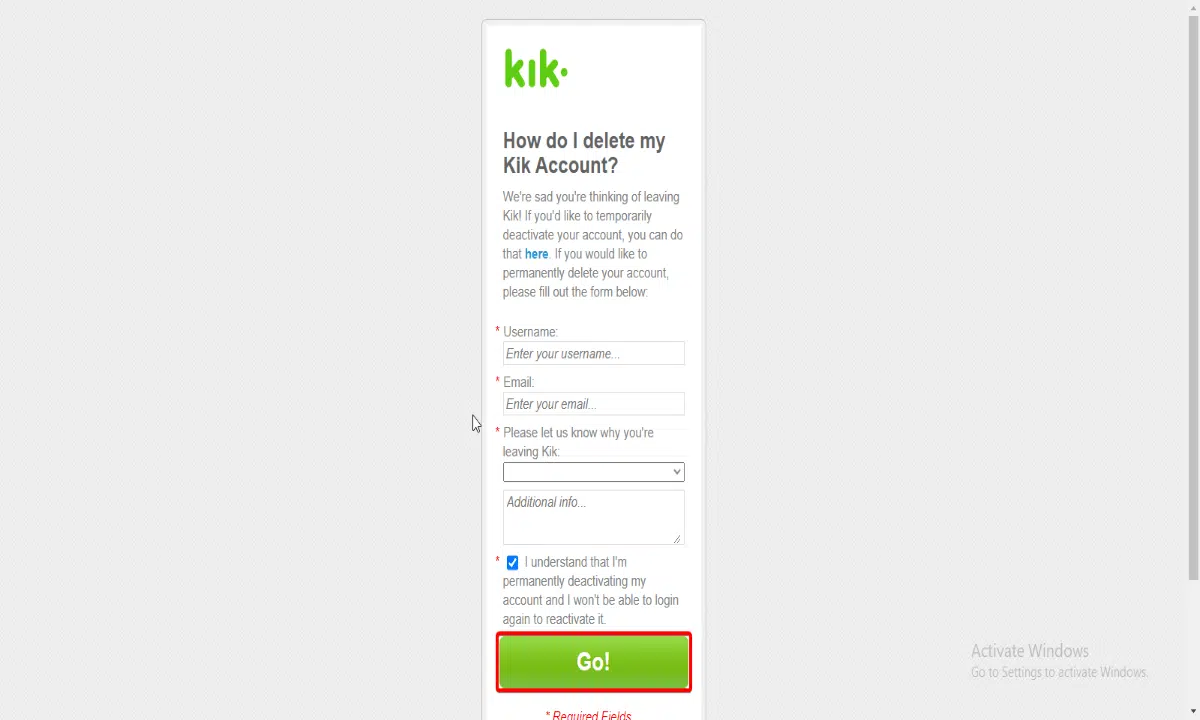Kik is a popular instant messaging app that allows users to chat with friends and family. But, it’s important to be apprised of the proper procedures to follow if you no longer use Kik and wish to delete your account. Your personal information will be deleted from the Kik app and storage space will be freed up if you delete your account. You can follow the instructions in this article to permanently delete Kik account.
What is Kik?
Kik is a mobile messaging app that enables users to send and receive text, images, and videos from other Kik users. Launched in 2010, it allows users to remain anonymous using only a username. Kik operates on iOS and Android platforms, and users can connect with others by searching for their usernames or scanning a Kik code. The app has been associated with cyberbullying, inappropriate content, and online predators, but Kik has implemented various safety features to address these issues. While Kik offers unique features and gained significant popularity, users should be aware of potential risks and take appropriate safety measures.
How to deactivate Kik account?
Deactivating your Kik account is not permanently deleting your account. If you deactivate your Kik account you will no longer receive email from Kik, your username won’t be searchable. But you can reactive your Kik account at any time. If wish to deactivate your Kik account here’s how:
- Go to “Deactivate Your Account.”
- Enter your Kik account email address in the input box.
- Then click on “GO.”
- After clicking “GO,” Kik will send a mail with Deactivating link to your given email address.
- For confirming to delete Kik account, click on the Deactivating link and take the necessary steps shown.
How to delete Kik account?
If you want to delete your Kik account on a permanent basis, you should go through these steps. Remember, once you have permanently deleted your Kik account you will no longer have to reactive your account. So, If you wish to continue, Here’s how to permanently delete your Kik account:
- Go to “Delete Your Account.”
- Enter your Kik account Username and Email address.
- Choose a reason why you want to leave.
- Give some additional info about your reason for deleting your account.
- Make sure to mark this “I understand that I’m permanently deactivating my account and I won’t be able to login again to reactivate it” point.
- After filling up everything, just click on “GO.”
- After clicking “GO,” Kik will send a mail with Deleting link to your given email address.
- For confirming to delete Kik account, click on the Deleting link and take the necessary steps shown.
Conclusion
In conclusion, if you no longer use Kik or wish to protect your personal information, you must delete Kik account. You may quickly deactivate your account and make sure that all related data is erased from Kik’s servers using the information in this article. You may secure yourself from unsolicited communications and make sure that your personal information isn’t being shared with third parties by taking control of your online presence.