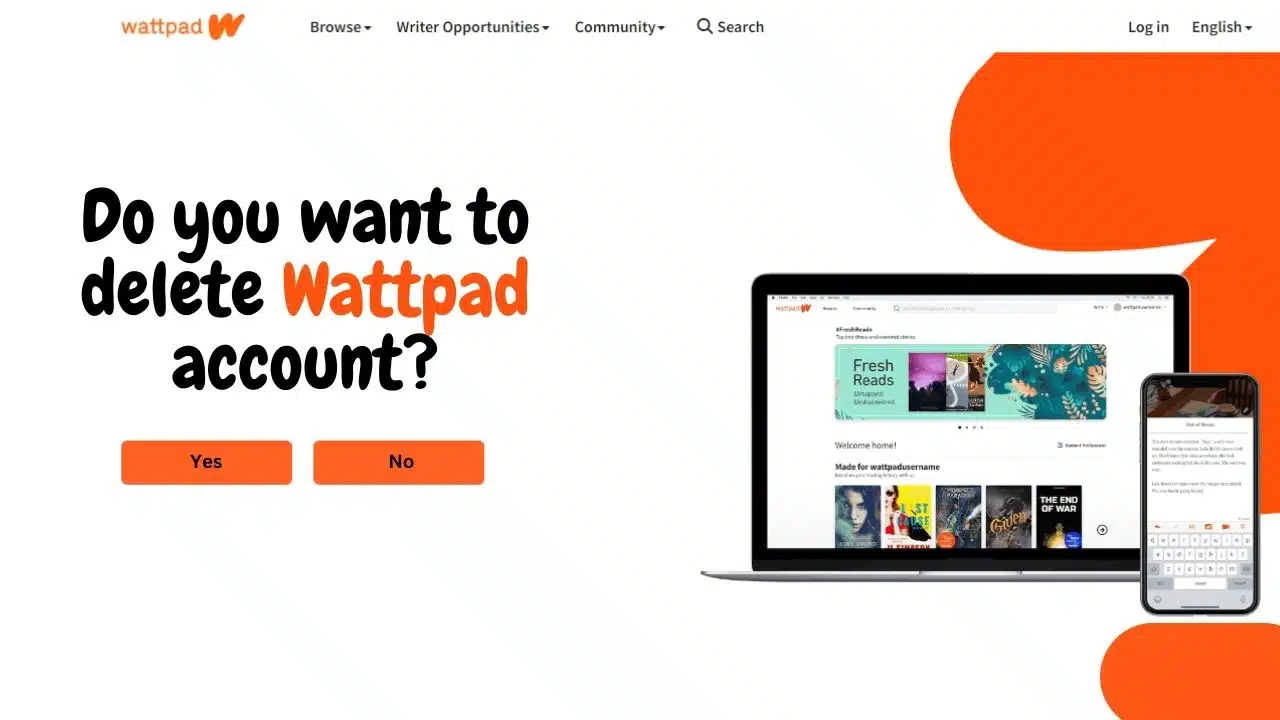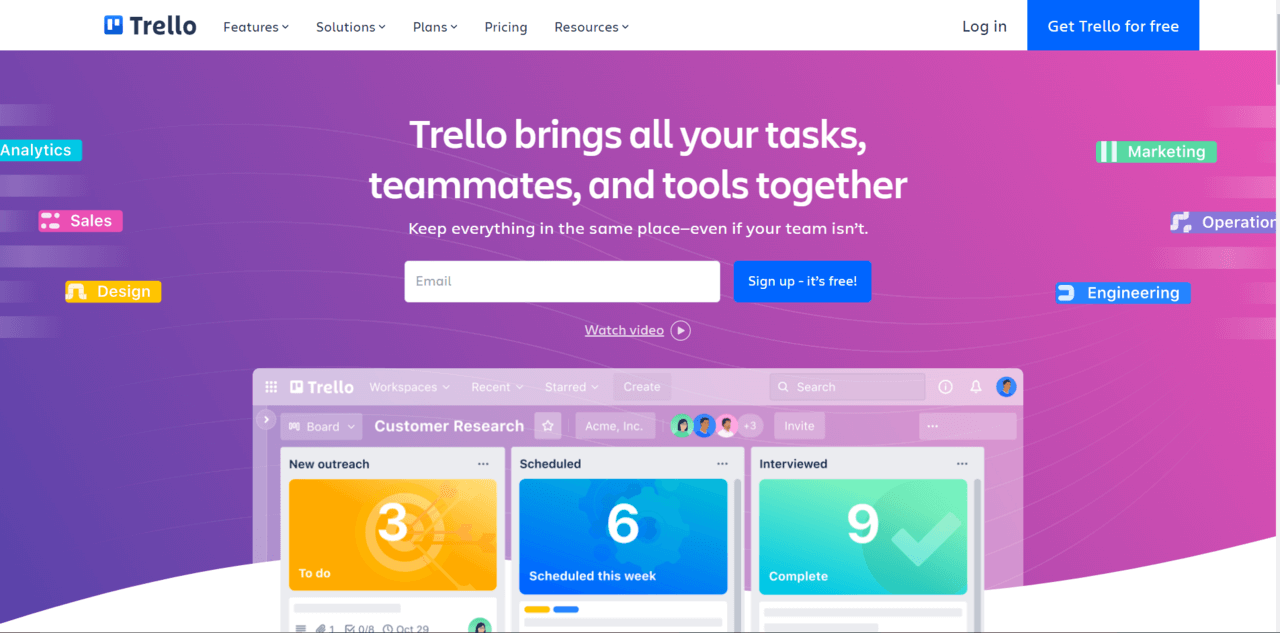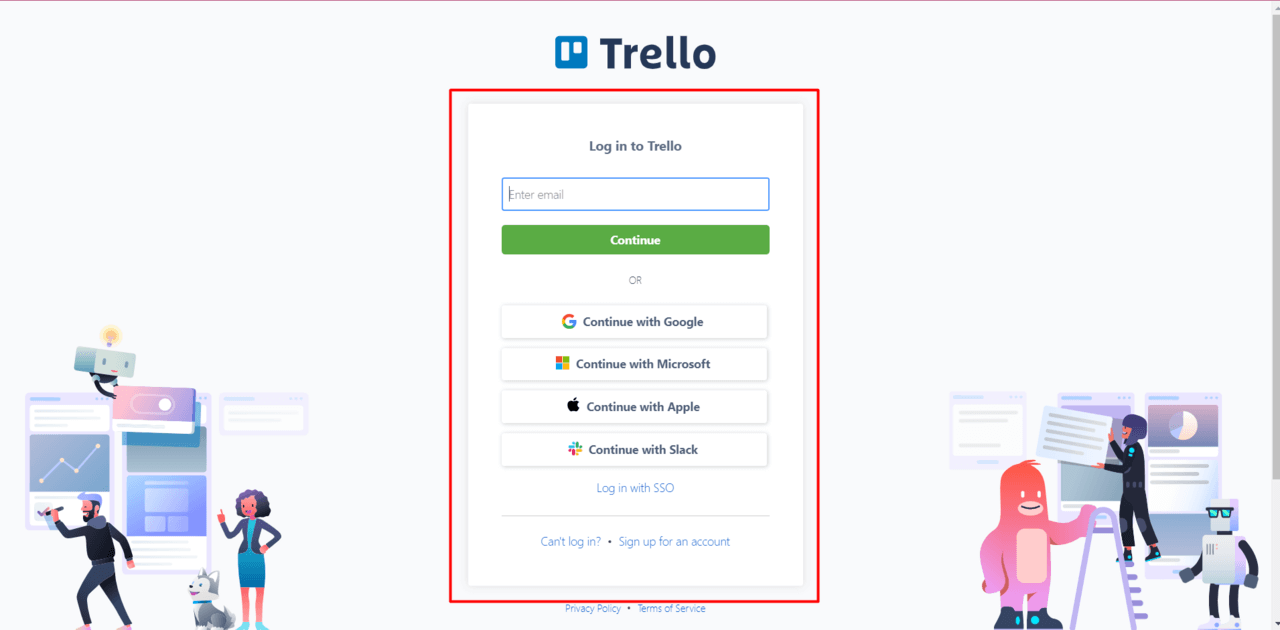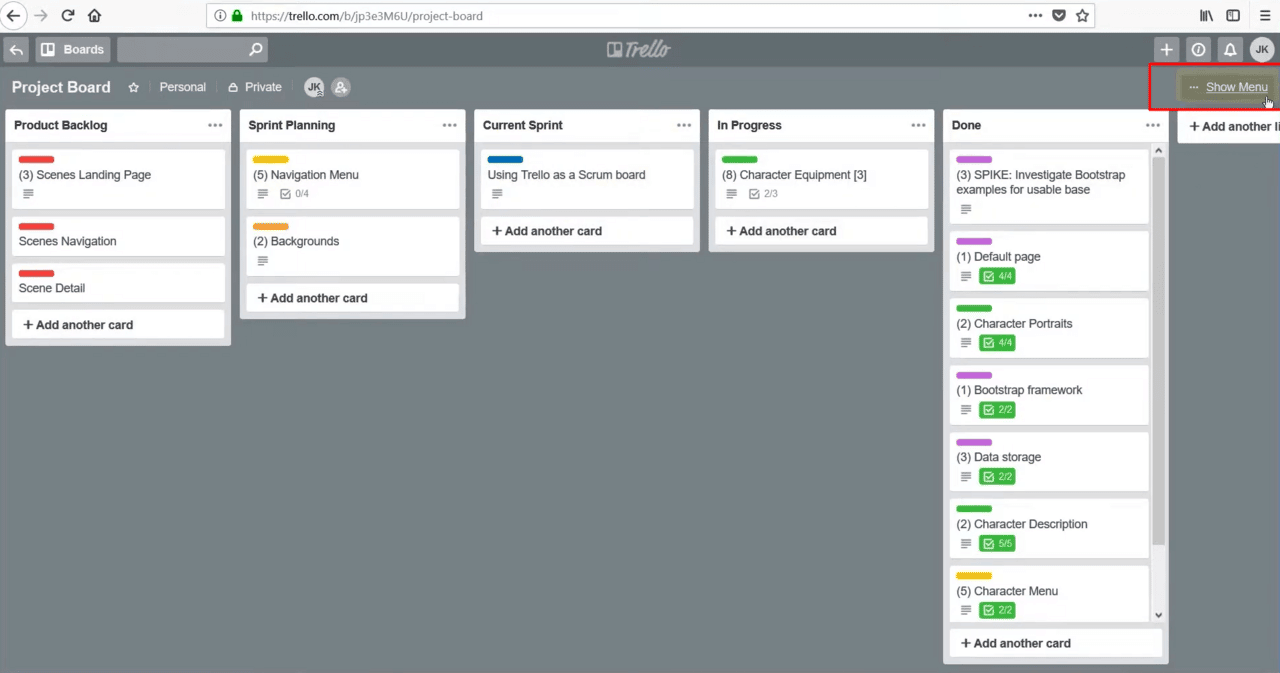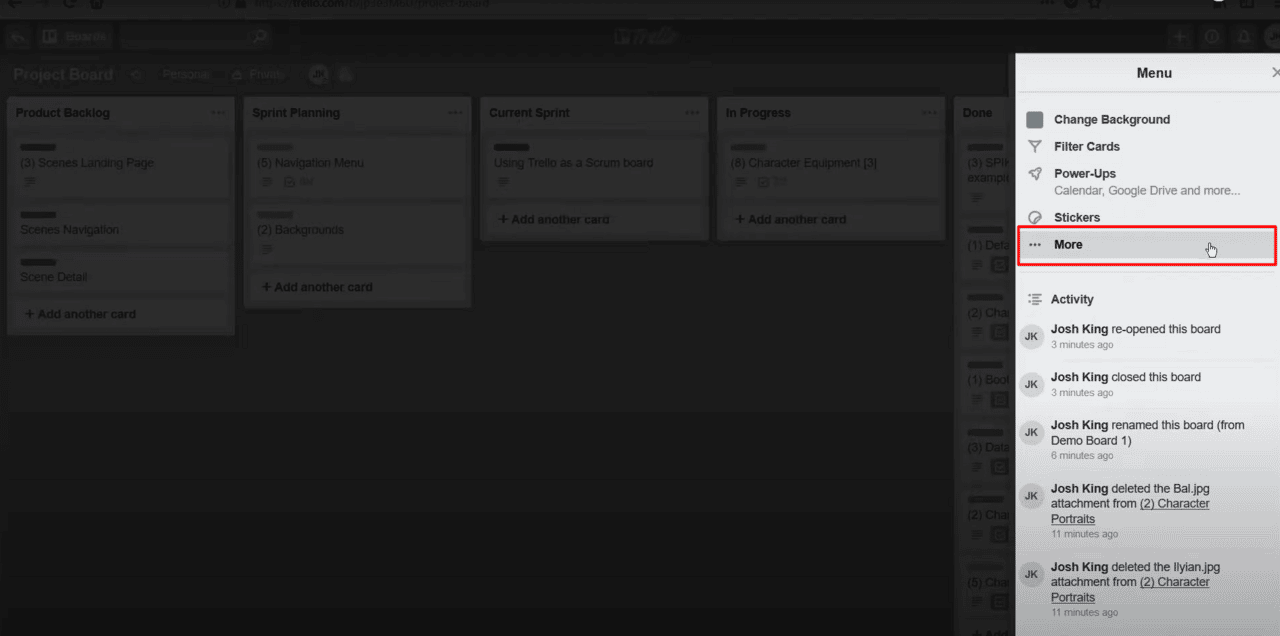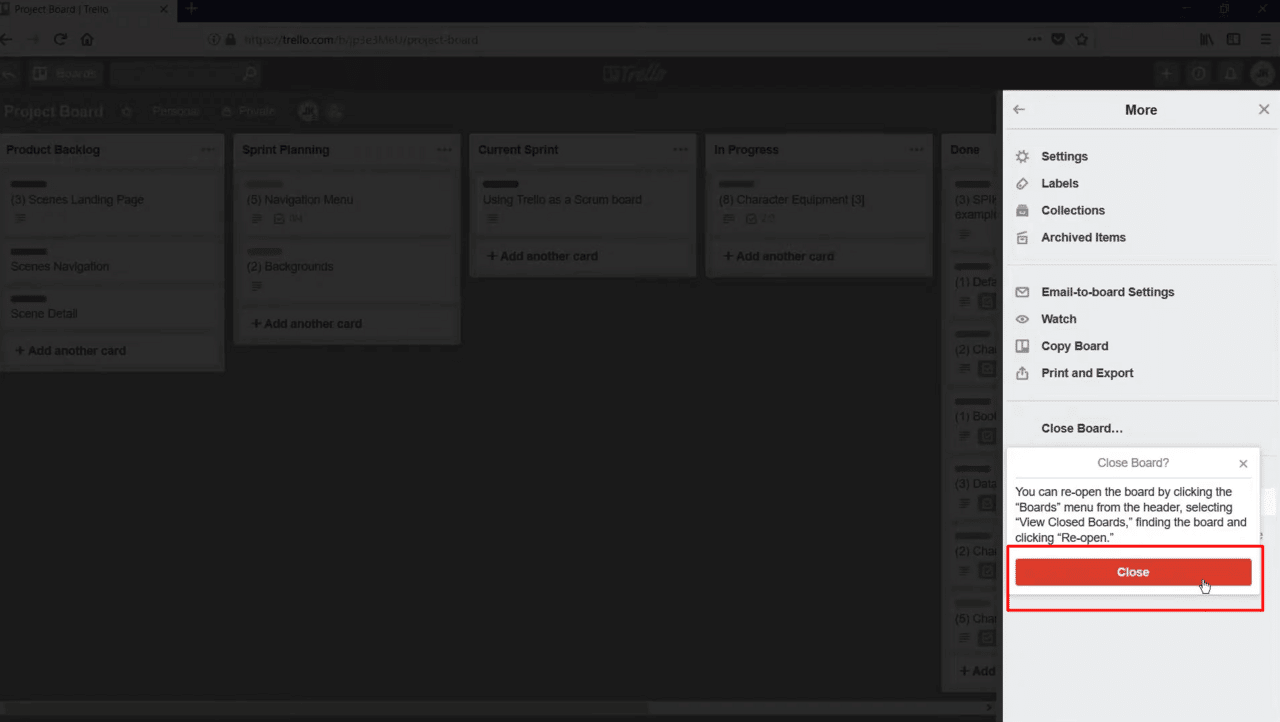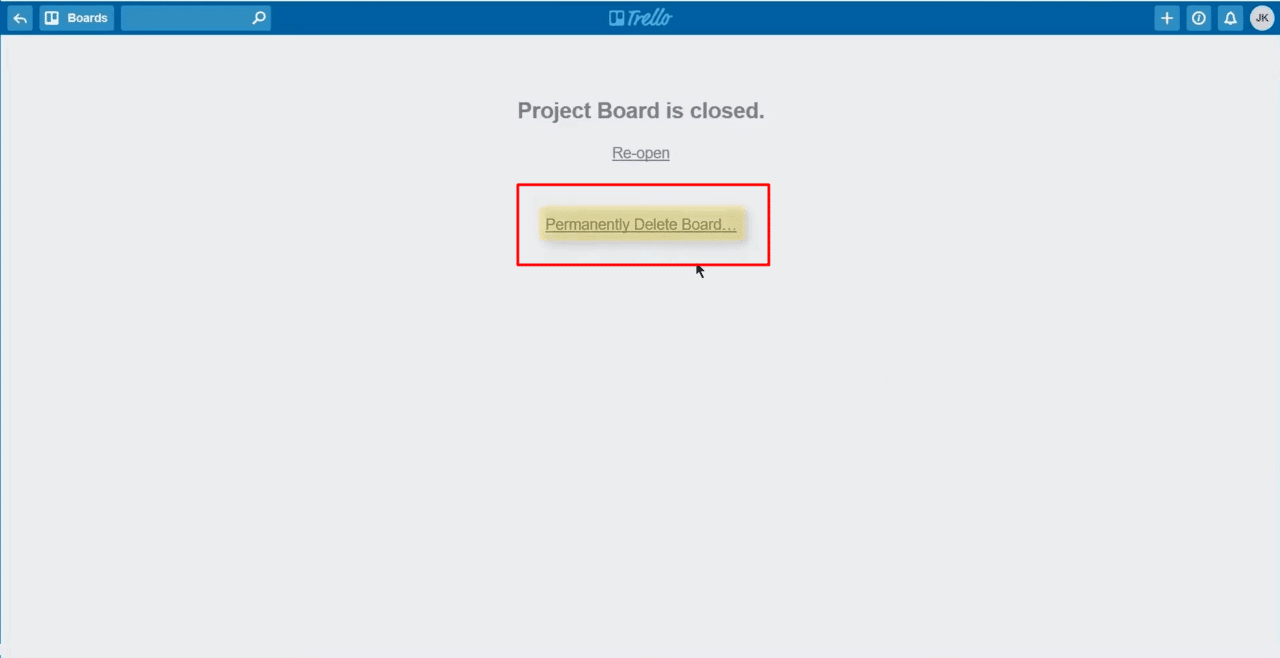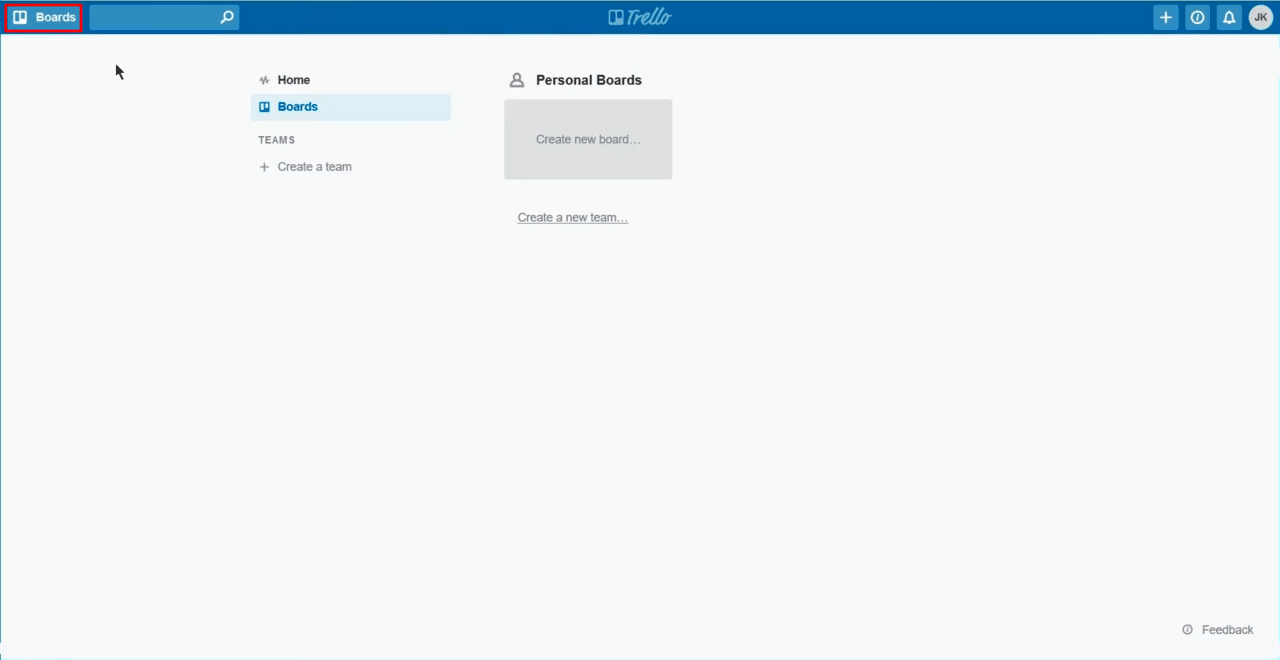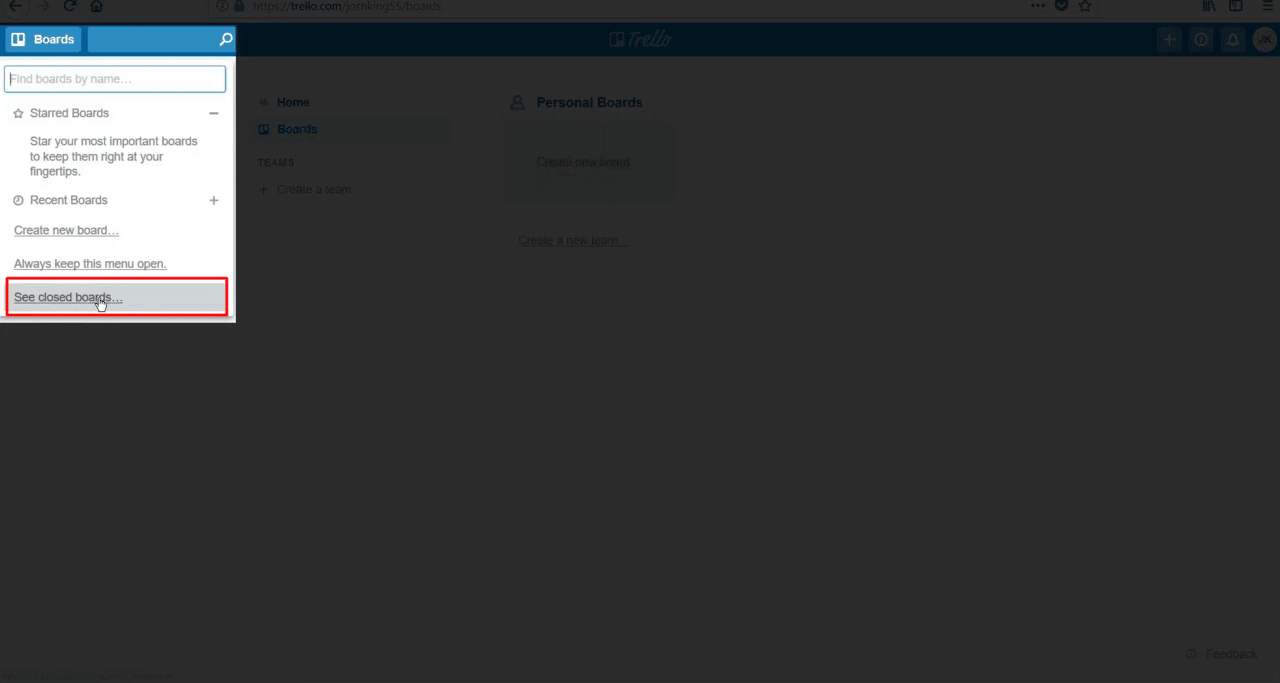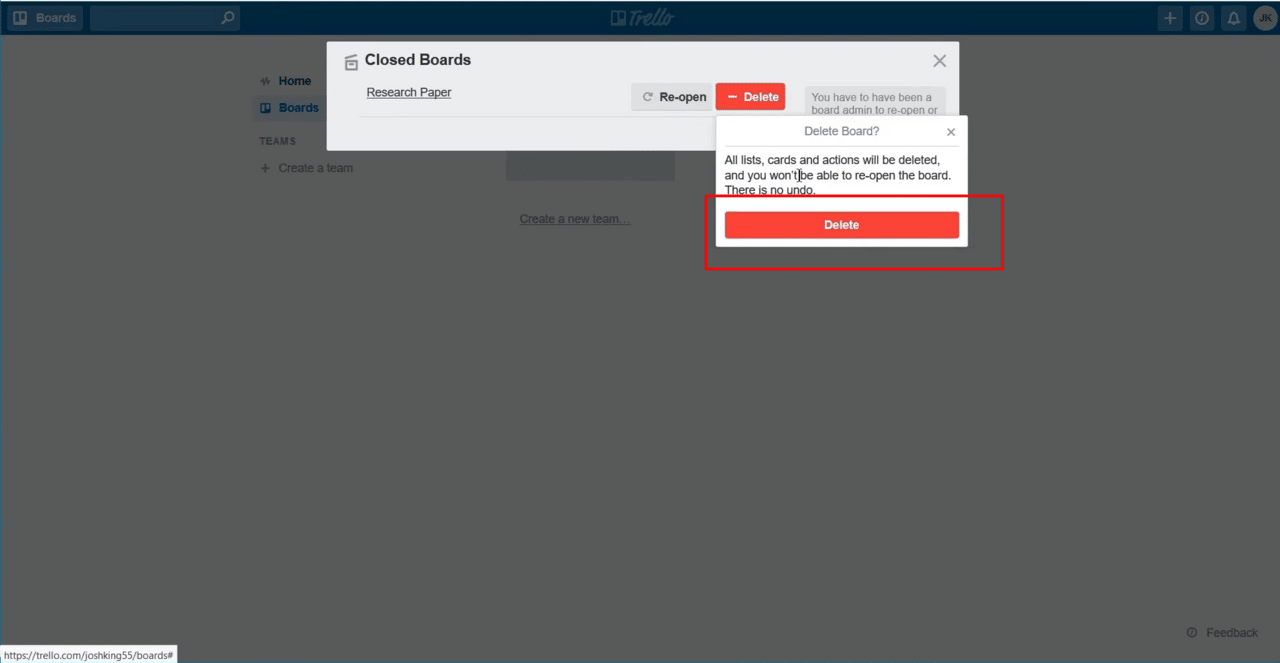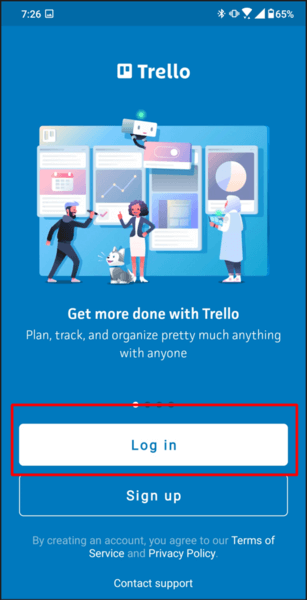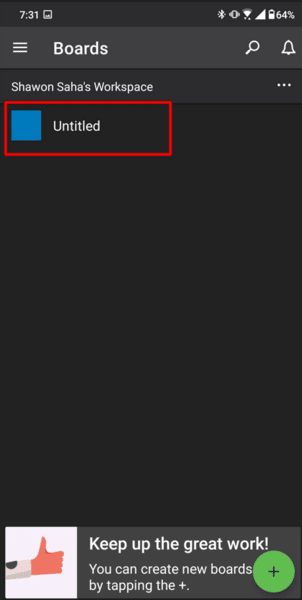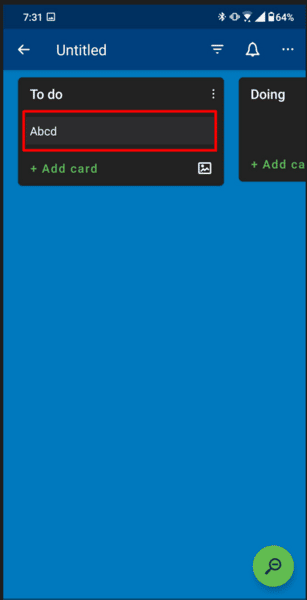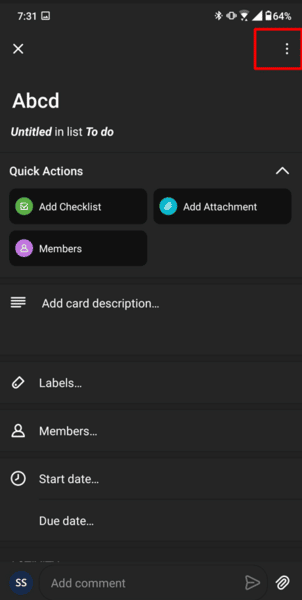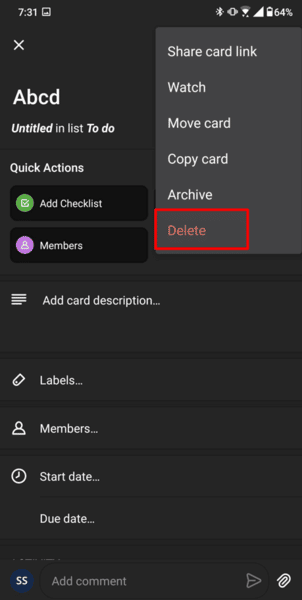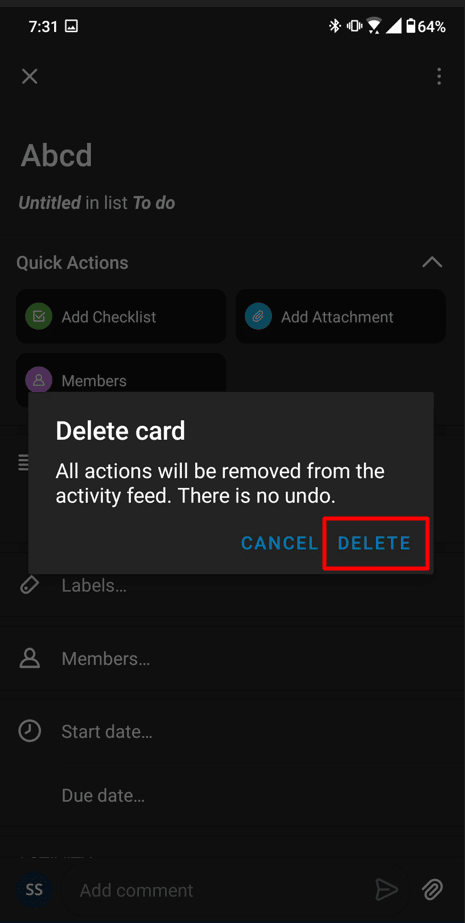Do you delete board in Trello board from one of your Trello permanently? Once you delete your board in Trello, you can’t change your mind and add it to your lists. Data is important, but not all data has to be kept around indefinitely. Sometimes files need to be erased, whether they are obsolete or contain important information. Follow our instructions below to learn how to delete board in Trello through the website and the mobile apps.
What is Trello?
Trello is a Kanban-style project management application that gives a visual representation of all the tasks you or your team must accomplish, making it simple to monitor what everyone in the team is doing at any moment. It’s also free, so it’s appropriate for small and big organizations and people operating companies or keeping track of personal responsibilities. Trello is one of the simplest project management systems to learn and use, but its blank-slate layout might be intimidating. Fortunately, there are some pointers to assist you and your working team get the most out of Trello, regardless of what you’re tracking.
So, how does this work with project management? Trello, for example, takes the concept of getting close to cards and turns it into a visual interface in which tasks are spread out on a board, and a team’s work capabilities are matched. At its most basic, a board will comprise three pieces, as indicated in the picture above: working or in progress and done. Teams, on the other hand, may utilize these technologies in any manner that suits them. Some teams may prefer a physical board, but others prefer the ease of a virtual solution like Trello.
Why should you delete Board in Trello?
- Make space
If you’re using Trello’s free plan, you may or may have yet to hit the limit of 10 boards per workspace. If so, this is a good reason to eliminate an old or unused Trello board. There’s nothing more empowering than making a new board and getting rid of the old one. It’s time to do things!
- Security
Another good reason to erase outdated Trello boards is to avoid revealing firm trade secrets! Before you worry that Trello might not be safe, the company says it is.
But it’s safe if an old board you last saw in ages is open to the public. This was easier to do in the early days of Trello, especially since Trello is often brought into companies without their knowledge. It is called “Shadow IT.” This is more of a mistake by a person than a security issue with Trello. Still, you should look at what boards you have set to public and either make them private or eliminate them.
- Reduce workspace clutter
If you’ve been using Trello for a long time and have Trello Premium, Standard, or Enterprise, you won’t have to worry about the ten boards limit. But you might find that removing old Trello boards makes your Trello workspace less cluttered and makes it easier to find important boards when needed.
How to delete Board in Trello via the Website?
Have you finished a project and do not intend to pick it up again? The board may then be deleted as a whole. If you’re certain you’ll need it, close it. The board will no longer be visible, although not permanently. It will be moved to the archive, where you can access it whenever possible.
- Visit Trello on your preferred browser.
- Log in to your Trello account.
- Open the board and go to the “Show Menu” button in the workspace’s higher/top right corner.
- Click “More” in the context menu that appears.
- Click “Close board” in the “More” option that appears.
- A tiny window will appear. Confirm your choice by clicking the “Close” button.
- Click on the “Permanently Delete Board“.
- Then come back in main menu and select “Boars.”
- To see what’s there, tap on the closed boards.
- Permanently removing a board: After clicking the “Delete” button, in the closing notice box that displays, click “Delete.”
How to delete Board in Trello via the app?
- Open the Trello app.
- Please sign in to your account. Tap “Log in,” then enter your username and password before tapping “Log in” again.
- To open a board, tap it. This will reveal all board listings and the cards linked with them.
- To open a card, tap it. A complete list of the card’s information and choices will be shown.
- Tap the three dots icon. You can notice it in the top right corner, and it opens an options menu for the currently chosen card.
- Select “Delete.” A confirmation box will open, asking you to confirm your action.
- To confirm, tap “Delete.” Your card will be erased, and its data will be lost.
How to remove cards from your Board in Trello?
If you no longer need one of your Trello cards, you may delete it to remove it from your delete board in Trello permanently. There is no undo option after deleting a card, and you cannot restore it to your lists.
You may manage your cards through the Trello app on your phone or PC. In our fast lessons below, we’ll go through how to accomplish it on both devices.
How to delete cards from your Board in Trello via the website?
- Sign in to your Trello account using your selected web browser.
- Go to the board of directors that you wish to administer.
- Choose the card to be removed from the board.
- When the card window displays on your screen, scroll down to the Actions section and pick the Archive option.
- Confirm your choice by clicking the red Delete button.
If you merely want to conceal the card and remove it from the list, you may leave it archived. Nevertheless, you should utilize the delete option if you want to eliminate it from your board completely.
How to delete cards from your Board in Trello via the app?
- Sign in to your Trello account by opening it from your home screen or app drawer.
- Navigate to the board you want to manage and choose the card you wish to remove.
- Tap the three dots symbol in the card’s upper right corner.
- Select “Delete” from the menu that displays and confirms your selection.
That’s how you get rid of a card on the Trello mobile app. If you don’t want to remove the card permanently from your board, you may archive it instead.
Frequently Asked Questions – Board In Trello
Why closing a board is important?
Closing the board is required to remove Trello Boards. To close a Board, you must be an administrator. So, after you’ve been given admin access, shut the board by choosing “Close Board” from the board’s menu. Expand the “More” button. Choose “Close Board” from the menu.
In Trello, what does Butler do?
With the Butler Chrome extension, you can set up Trello independently. With Butler, you can make rules that move cards, add labels, or make checklists automatically based on the conditions you set.
How can I make use of Trello boards?
Trello boards may monitor professional assignments, personal activities, or anything else that needs to be managed. Sign in to Trello and click the Plus button in the top/higher-left corner of the screen to create a board. Then, give your board a name and choose the sort of board you want to make. To add a card to your board, tap the Add button in the down/lower-left corner of the screen and give your card a title.
Where is Trello’s archive?
An archive is a place in Trello where you can move cards you don’t want to deal with. To put a card in the archive, open it and click “archive” on the right-hand menu.
Who has seen your Trello board? Can you see it?
You can visit who keeps looking at your Trello board, yes. Go to the Board Menu and choose “More” > “Board Statistics” to see the list of people who have looked at the board.
Final Words
Trello may not be appropriate for detailed or lengthy Project Management, but it is a wonderful tool for collaboratively organizing work and procedures. Its adaptability enables firms to experiment with how to best use it for their staff and the workload they manage. in this article, You learn about the steps to delete board in Trello.

![How to Delete Bumble Account? [Full Guide in 2023] 17 delete bumble account](https://www.techinterval.com/assets/image-files/delete-bumble-account.jpg.webp)