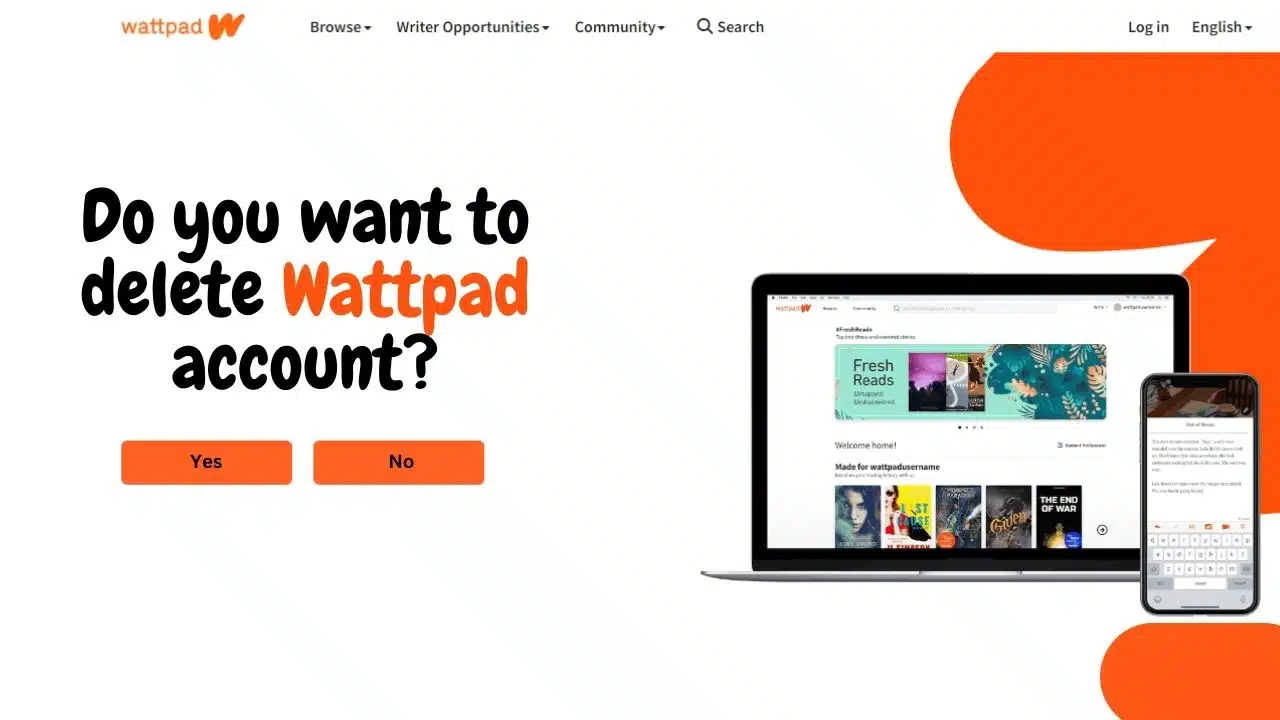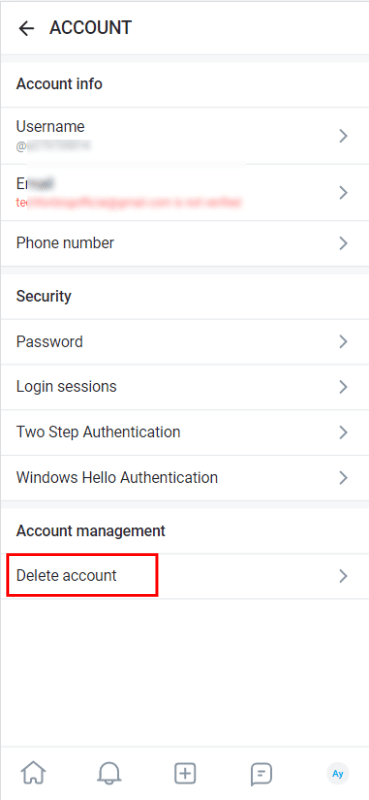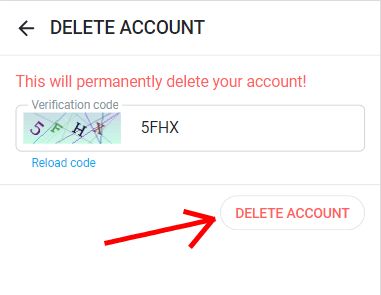OnlyFans is a popular platform for content creators. Customers must be 18 or older. It mostly produces adult content. You may want to try something more interesting. But you may also want to delete your account. So, how to delete Onlyfans account?
- Choose “Delete Account” under user Settings.
- On the Settings Page, enter the captcha exactly as it appears, and press the “Delete Account” button.
- You will receive a confirmation email after they delete your account.
We’ll go over completely deleting your OnlyFans account in more detail.
What is OnlyFans?
OnlyFans is a social media platform that allows content creators to share their content with fans for a fee. The platform has become particularly popular in recent years as a way for creators to monetize their content, including photos, videos, and live streams. Users can subscribe to specific creators to gain access to their content, and creators can set their own subscription prices and receive a percentage of the revenue generated by their content. OnlyFans has gained a reputation for being a platform where creators can share explicit content, although it is also used for a wide range of other content types.
Before Canceling Your Onlyfans Account, What to Remember?
You’ve decided to deactivate your OnlyFans account. There are some things on which you must focus. Backing up all of your data should be your priority. Yes, this includes any images or videos you have subscribed to the creators.
You have the right to download the data onto your computer if you have a subscription to a creator, and Onlyfans will carry out this service for you. Before completely cancelling your Onlyfans account, download all of your data from it. This is what needs to be done before removing your work.
Why Should You Consider Canceling Your Onlyfans Membership?
The adult material that OnlyFans is known for is typical. With recurring monthly membership costs, people typically subscribe to several creators. Each subscription has a different price. It is entirely up to the creator. Some of them can be very pricey. A significant amount may also be charged to your bank account, debit card, or credit card over time as a result of the total cost of all your subscriptions. Therefore, it could be a good idea to stop paying for your membership and even consider permanently deactivating your account. You can easily save some cash and concentrate on your new endeavour.
How to Delete OnlyFans Account Permanently?
If you’re ready to delete your OnlyFans account, the process is relatively simple. Now, we will show you how you can easily delete your OnlyFans account. Follow the below instructions:
Step-by-Step Guide to Deleting Your OnlyFans Account
Step 1: Log in to Your Account
First, go to the OnlyFans website and log in to your account using your email and password.
Step 2: Go to Your Settings
Once you’ve successfully logged in, click on the “More” option located at the bottom left corner of the page. From there, select “Settings“.
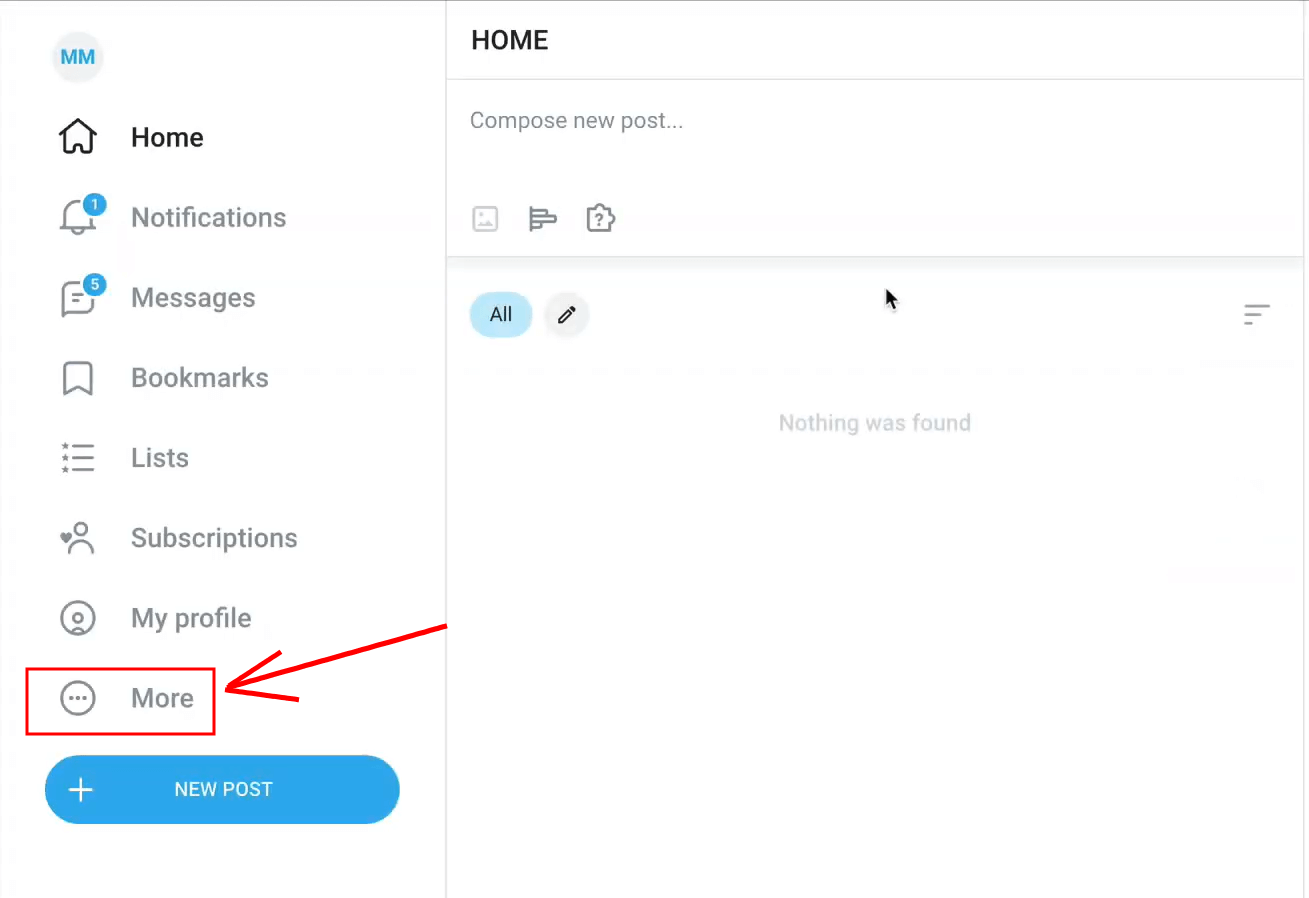
Step 3: Navigate to the Account Tab
Next, click on the “Account” tab to access your account settings.
Step 4: Delete Your Account
At the bottom of the page, you’ll find the option to “Delete Account“. Click on it.
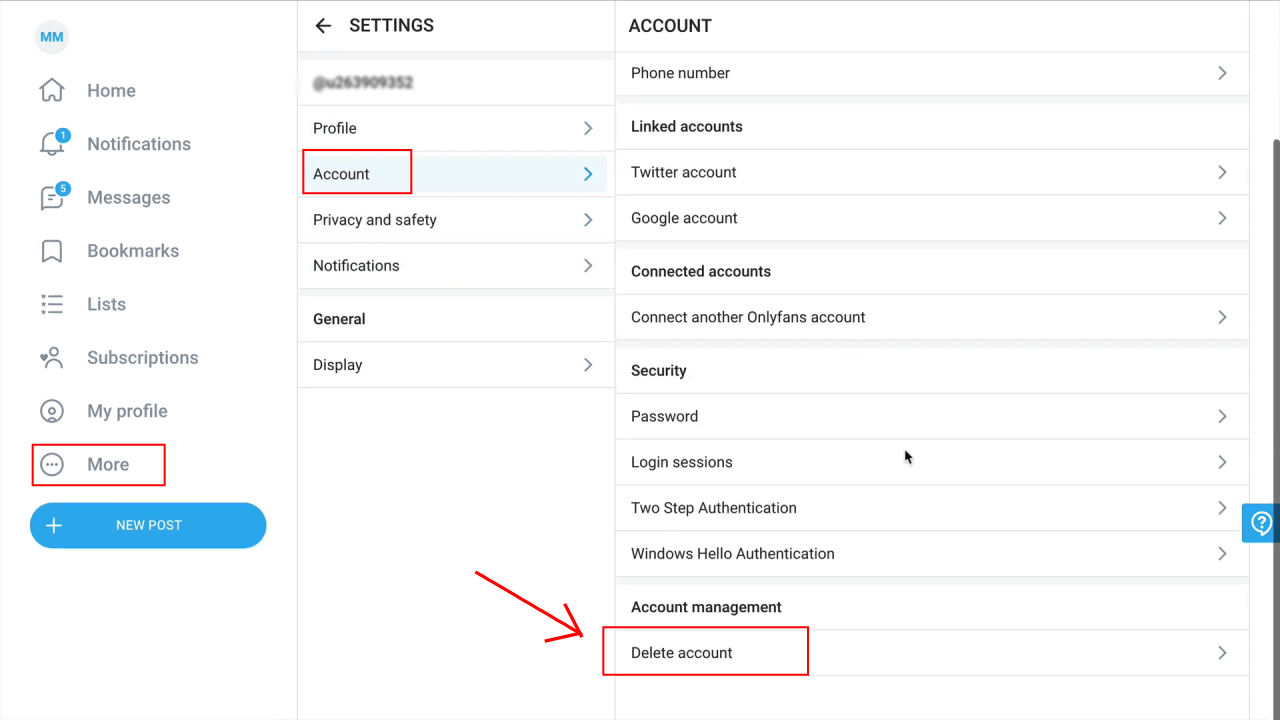
Step 5: Complete the Captcha Verification
You’ll then need to enter the captcha verification code.
Step 6: Confirm the Deletion
Finally, confirm the deletion of your account by clicking “Yes, delete” and your OnlyFans account will be successfully deleted.
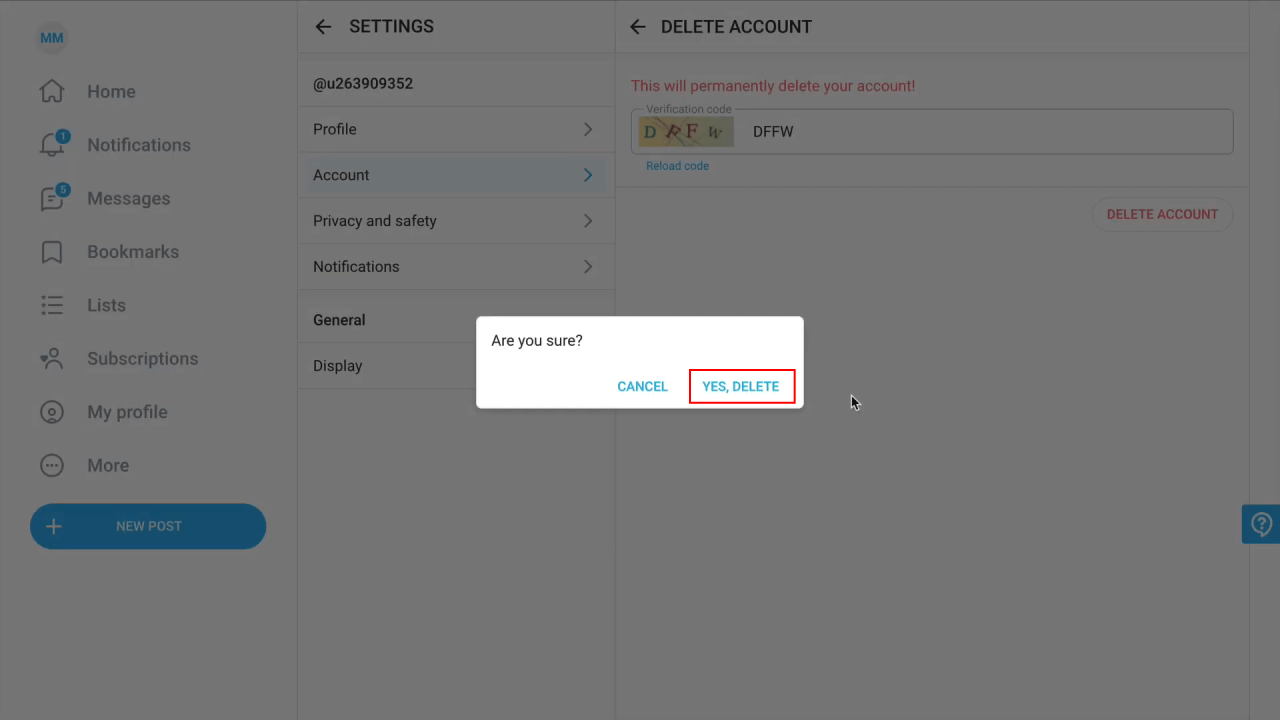
If you once deleted your OnlyFans account, then you will not be able to be restored it again. When your account is successfully deleted, you will receive a confirmation email.
You can directly navigate OnlyFans delete account from here.
The active Subscriptions Creator’s account will be deleted once the last Subscription has expired and new subscriptions will not add during this time.
How to Delete your OnlyFans Account on the App?
Moreover, it permits influencers to post anything they want. Not everyone can use this amenity. Every content producer you follow requires a monthly subscription cost. Additionally, OnlyFans was kicked off of the Apple App Store and Google Play Store for breaking the rules. In addition, there are a lot of other reasons to stop using OnlyFans. Here’s how to remove your OnlyFans account if you no longer wish to utilize the paid social networking service.
The actions listed below will allow you to delete or remove your account from OnlyFans permanently:
- Open your web browser and go to OnlyFans website.
- Enter your account login information email and password.
- Tap the icon for your Profile. Next, select “Settings” from the menu.
- Then tap “Account“. There at the bottom, you will get the “Delete Account” option. Click on it.
- Now, type the verification code from the Captcha and click the “Delete Account” button.
After completely deleting the account, you will get a confirmation email from OnlyFans.
How Do You Delete Your Onlyfans Account on Android or iPhone Devices?
You only need to take some steps to remove your OnlyFans account from your iPhone:
- First, open the OnlyFans website on your internet browser.
- Go to the bottom right of the app’s Home screen.
- Click on the tiny icon that resembles a person with a circle around them.
- Select “Account” from the “Settings” menu. You may find the “Delete Account” option when navigating the account menu. Click this.
- A CAPTCHA form is presented on the delete account screen. The numbers and letters you see in the image must be typed into the bar next to it.
- When you have correctly entered this verification code, the “Delete Account” button on the right will become red. Tap this button to finish the procedure.
How to Cancel OnlyFans subscription?
- Log in to your OnlyFans account.
- Find the Subscribed OnlyFans creator to who you want to unsubscribe.
- Turn off the Auto-Renew switch/toggle.
Also, you can contact the OnlyFans support team to cancel your subscription. Here is their email address: [email protected]
FAQs
Can I delete my OnlyFans account from my mobile device?
Yes, you can delete your OnlyFans account from both desktop and mobile devices.
Will deleting my OnlyFans account also delete my content?
Yes, deleting your OnlyFans account will permanently delete all your content and data.
Can I recover my OnlyFans account after deleting it?
No, once you delete your OnlyFans account, it cannot be recovered.
What Do I Do if I Still Have Money in My Wallet?
If you still have money in your OnlyFans wallet after deleting your account, you will need to contact OnlyFans customer support to request a refund.
Bottom Line
The modern world offers a variety of entertainment media. Not everyone can use all the services at once, though. Therefore, ending or canceling a membership is a routine process. OnlyFans has been more well-known in recent years. In this article, the procedures for deactivating your OnlyFans account were laid forth.
Paying one bill for multiple streaming services at once is expensive for your pocket. Consequently, it is suggested that you delete it. No matter the reason, we hope this page will be useful whenever you want to delete your OnlyFans account.

![How to Delete Bumble Account? [Full Guide in 2023] 7 delete bumble account](https://www.techinterval.com/assets/image-files/delete-bumble-account.jpg.webp)