Chegg is an online learning platform and software that assists students in various ways. First, it offers new and used textbook sales and rentals. Second, it offers paid services to assist children with writing, schoolwork, and math. Third, it provides a free flashcard app. But, there are some simple steps if you want to know how to delete your Chegg account.
At a Glance: You have to compose an email to [email protected] specifying your reason for deleting the account, and the subject line should say “account deletion request” or “Data deletion request.”
Rather than deleting the account permanently, you can also cancel your subscription and use it till the next billing date. You can also renew the account anytime by taking the subscription once again.
What Is Chegg Used For?
Chegg is the top student-first, a globally linked learning platform that is accessible whenever needed, flexible, customized, and supported by a human support network.
It offers textbooks, online tutors, physical and digital textbook rentals, and other student services. Santa Clara, California, United States Chegg, Inc. The business was founded in 2005, and in November 2013, it started to trade openly on the New York Stock Exchange.
How To Delete Your Chegg Account?
Chegg is an essential study resource for many people, but what happens when you no longer require a Chegg account? Thankfully, canceling a Chegg account is really easy. But remember that you can easily withdraw your Chegg subscription, which gives you a choice to reactivate your subscription at any point rather than deleting your Chegg account completely.
Here are some simple steps to delete your Chegg account:
There are two methods to delete your Chegg account.
- Deleting Chegg Account from a browser
- Deleting Chegg account by email
Deleting Chegg Account From A Browser
- First of all, open a web browser on your mobile or computer and log into your Chegg account.
- Now, click the profile icon from the right top corner and select “My Account“, where you can view all of your personal details and profile information.
- Make sure all subscriptions and transactions are closed. Chegg will not let you deactivate your account if you have any pending subscriptions or transactions. Visit the Orders tab to cancel any ongoing subscriptions, and return any rented textbooks (including physical textbooks). You cannot remove your account until Chegg receives your physical textbooks. Before closing your account, Chegg’s textbook rental time must be ended.
- Now, after canceling the subscription, You must complete a brief online form requesting to cancel your account. You have to fill out this form. On that form, fill up your name, and mail address and select “Data Deletion Request” since you want your data removed from the website. After that, click Submit.
- You have to do one more step to confirm your identity. Open your email and look for the Chegg email and click on “Confirm Email“. The check will review your request and contact you shortly about deleting your account permanently.
Chegg normally takes 48 hours to proceed with the account deletion process. Before selecting Submit, be sure you want to delete your account because this procedure is irreversible.
Deleting Chegg Account By Email
Use your personal email. To close your account, send an email to Chegg. Simply make sure you use the email address linked to your Chegg account to send this email.
This technique might be helpful for users who want to terminate their account via a mobile device, even though the online form may be more practical.
- Open your Gmail and tap Compose.
- Write an email and send it to
[email protected].- “Account Deletion Request” or “Data Deletion Request” should be the subject line.
- The email body should include Your profile name, email address, and a brief explanation of why you’re deleting your account—personal reasons, for example—should all be included in the message.
- Following Chegg’s Privacy Policy, declare that you wish all of your personal information removed from the company’s database.
- After that, hit the Send button. This might take 48 hours, as Chegg takes that much time to proceed with this kind of request.
A customer support person will respond and assist you in closing any pending subscriptions or rentals before moving forward.
How To Cancel Chegg Subscription
Rather than permanently deleting your Chegg account, you can cancel your subscription anytime. This way, you can always renew your subscription and enjoy Chegg’s premium features.
By following these simple steps, you can unsubscribe from Chegg:
- Open a web browser and go to https://www.chegg.com/my/account
- If you are already signed in, you can proceed to the next step, but if you are not, you will have to log in before proceeding with the next step.
- There you will see a tab “Orders“; click it. You can find all past and present subscriptions and transactions here. On the right side of the website, you ought to notice your active Chegg Study membership. Simply select “Cancel Subscription“. It will be directly below the box that says “Chegg Study Subscription.” Before completing your request, Chegg will ask you to confirm your choice.
- Subscription cancellations are processed immediately but are still accessible until your current paying cycle ends.
A canceled subscription may be revived at any time. Your Chegg profile is still active even if your subscription is cancelled. Your entire Chegg account won’t be deleted if you cancel your subscription. You can unsubscribe from Chegg via email or in your browser if you want to do so permanently.
You can easily cancel your Chegg subscription by following our “Cancel a Subscription Through Google Play or Apple App Store” guide.
Keep In Mind
You can also deactivate your Chegg account by contacting the company’s customer service department through any social media platform, such as Facebook or Twitter. Simply go to your Twitter or Facebook account and publish something with the hashtag @CheggHelp. The Chegg customer service team will assist you with deleting your account by answering your question.

![How to Delete Bumble Account? [Full Guide in 2023] 5 delete bumble account](https://www.techinterval.com/assets/image-files/delete-bumble-account.jpg.webp)
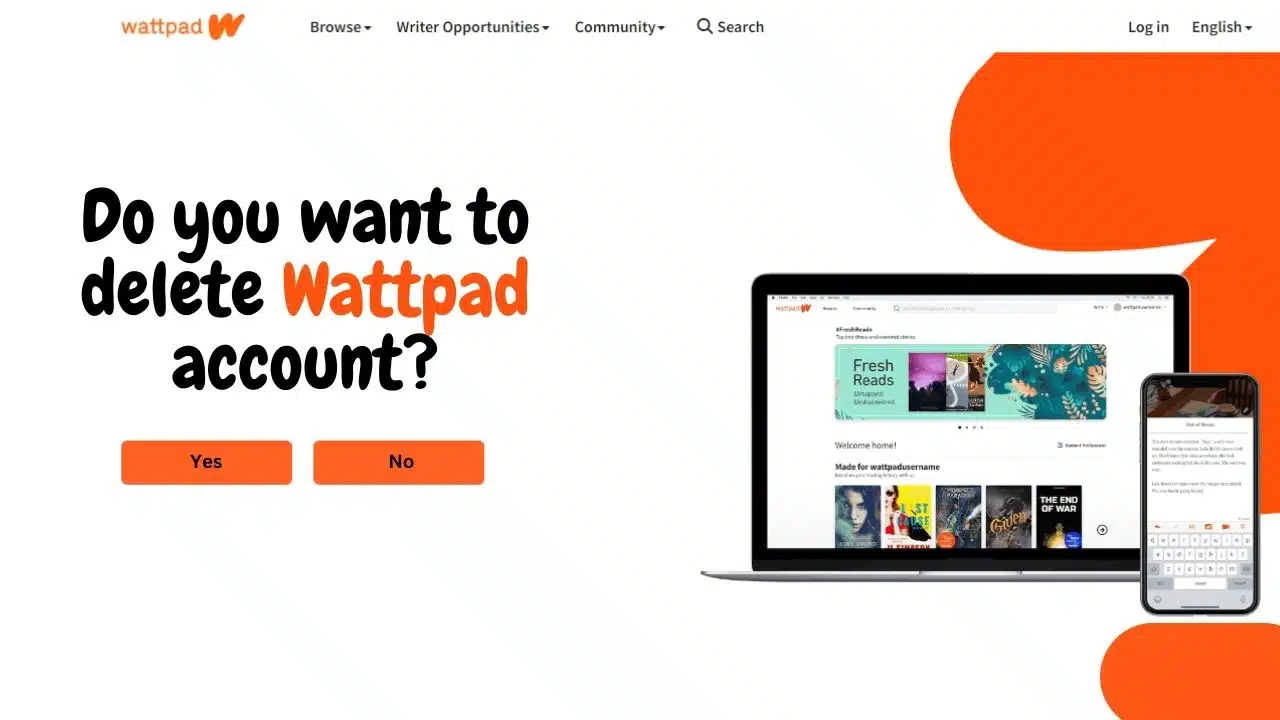
![How to Delete Chegg Account | Cancel Chegg Subscription [2023] 1 Deleting Chegg Account from a browser](https://www.techforblog.com/assets/image-files/Deleting-Chegg-Account-from-a-browser.png)
![How to Delete Chegg Account | Cancel Chegg Subscription [2023] 2 Chegg Data Deletion Request](https://www.techforblog.com/assets/image-files/Chegg-Data-Deletion-Request.png)
![How to Delete Chegg Account | Cancel Chegg Subscription [2023] 3 Chegg Confirm Email delete account](https://www.techforblog.com/assets/image-files/Chegg-Confirm-Email-delete-account.png)
![How to Delete Chegg Account | Cancel Chegg Subscription [2023] 4 How To Chegg Account Subscription](https://www.techforblog.com/assets/image-files/How-To-Chegg-Account-Subscription.png)


Visto che ho trovato il pagamento non autorizzato da me , vi chiedo di procedere immediatamente con il rimborso, prima che faccio la denuncia. Io non sono abbonata alla vostra truffa.